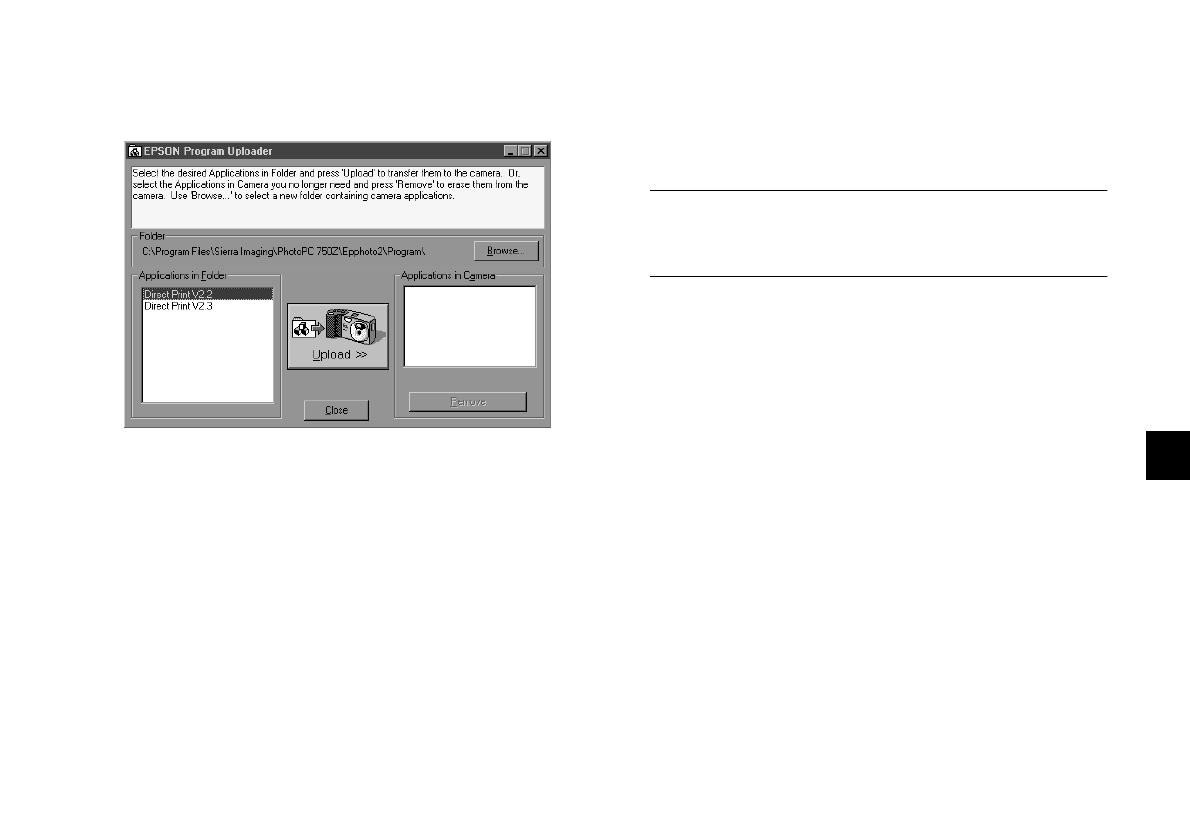
Printing Directly From the Camera
9-3
A
B
9
You see the EPSON Program Uploader window:
The Direct Print programs appear in the
Applications
in Folder
list on the left.
3 Highlight the version of Direct Print for your printer:
◗
Direct Print V2.2: EPSON Stylus COLOR 600,
EPSON Stylus COLOR 800, EPSON Stylus
COLOR 850
◗
Direct Print V2.3: EPSON Stylus Photo, EPSON
Stylus Photo EX, EPSON Stylus Photo 700,
EPSON Stylus COLOR 740
Note:
EPSON Stylus Photo, EPSON Stylus Photo EX, and EPSON
Stylus Photo 700 support both versions of Direct Print.
4 Click the Upload button. The Uploader copies the
program to your camera. When the program has been
installed, you see Direct Print V2.2 or Direct Print V2.3
in the
Applications in Camera list on the right.
5 Click Close to exit the program.
6 Turn off your camera and disconnect it from the
computer.
Now you can connect your camera to the printer and start
using Direct Print.
Lily.book Page 3 Tuesday, March 2, 1999 4:06 PM


















