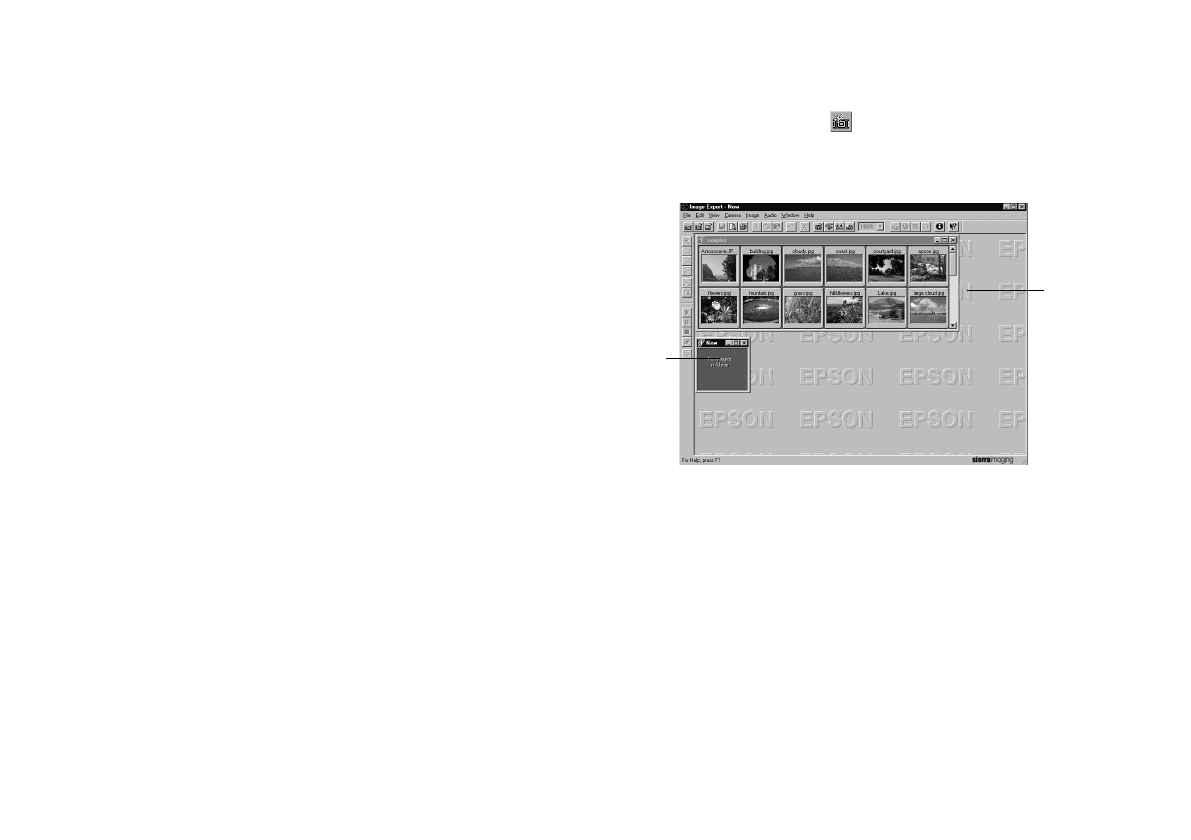
4-2
Working With Photos and Albums
Using Albums
Image Expert albums provide a convenient way to access and
view your pictures. Here are some of the things you can do
with albums:
◗ Organize pictures in albums
◗ Rename a picture
◗ View picture information
Organizing Pictures in Albums
Although Image Expert initially sorts your pictures by date,
you can easily drag and drop images between albums to
organize them by subject matter or in any way you want.
Follow these steps to copy or move images from one album
to another:
1
Open the album you want to copy the images to and the
album where the pictures are located.
If you want to create a new album, click the
New Album button or select New Album from
the File menu.
2
Select the image or images you want to move or copy.
Hold down the
Ctrl (Option on Macintosh) or Shift
key to select multiple images.
3
To copy or move images, click inside one of the selected
images and hold down the mouse button.
4
Drag the image(s) to the other album.
new
album
existing
album
Lily-4.fm Page 2 Monday, April 5, 1999 10:39 AM


















