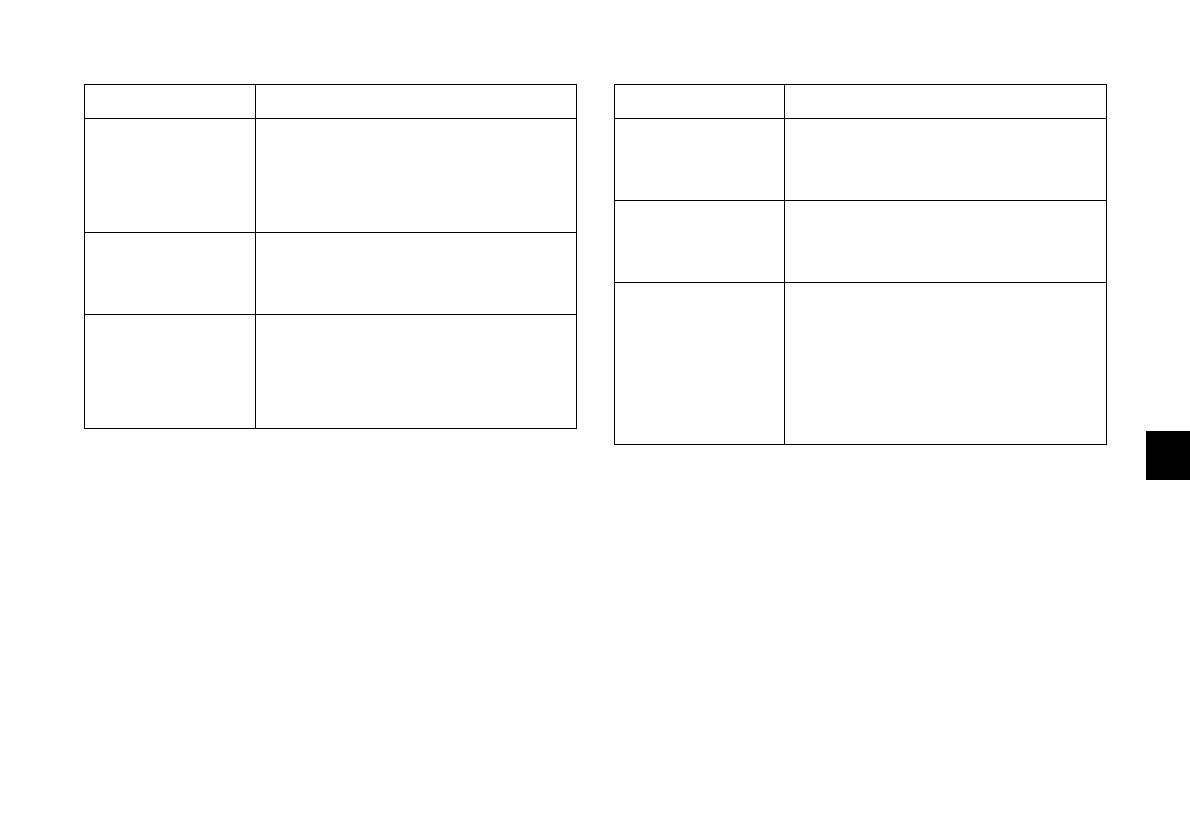
Printing Directly From the Camera
9-19
A
B
9
Check Printer
Connection or Printer
Error.
Printing stopped because of a printer error.
Clear the error (you may need to turn the
camera and printer off and then on again), then
start printing again from the beginning. (See
your printer’s
User’s Guide
for troubleshooting
information.)
Printing Canceled This message appears when you hold down the
ESC button for more than 3 seconds while
printing. The printer stops printing and ejects
the paper. The Print menu reappears.
Print setting is returned
to default.
This message appears when an error occurs
while the Direct Print program is working. The
settings you have made are replaced by the
default settings. Press the SEL button to go
back to the Print menu and enter your print
settings again.
Message Explanation
E51: Another interface
is active
The printer is receiving a print job through
another interface. When the print job ends, the
printer begins printing from the Direct Print
program automatically.
E55: No ink Printing stopped because the printer ran out of
ink. Replace the ink cartridges as needed and
start printing again from the beginning. (See
your printer
User’s Guide
for instructions.)
E56: No paper or paper
jam
No paper: Load paper in the printer and then
press the printer’s Load/Eject button to begin
printing. (Or press the camera’s ESC button for
5 seconds to cancel printing.)
Paper jam: Printing stopped because paper is
jammed in the printer. Turn off the printer,
remove the jammed paper, and then press the
printer’s Load/Eject button.
Message Explanation
Lily.book Page 19 Tuesday, March 2, 1999 4:06 PM


















