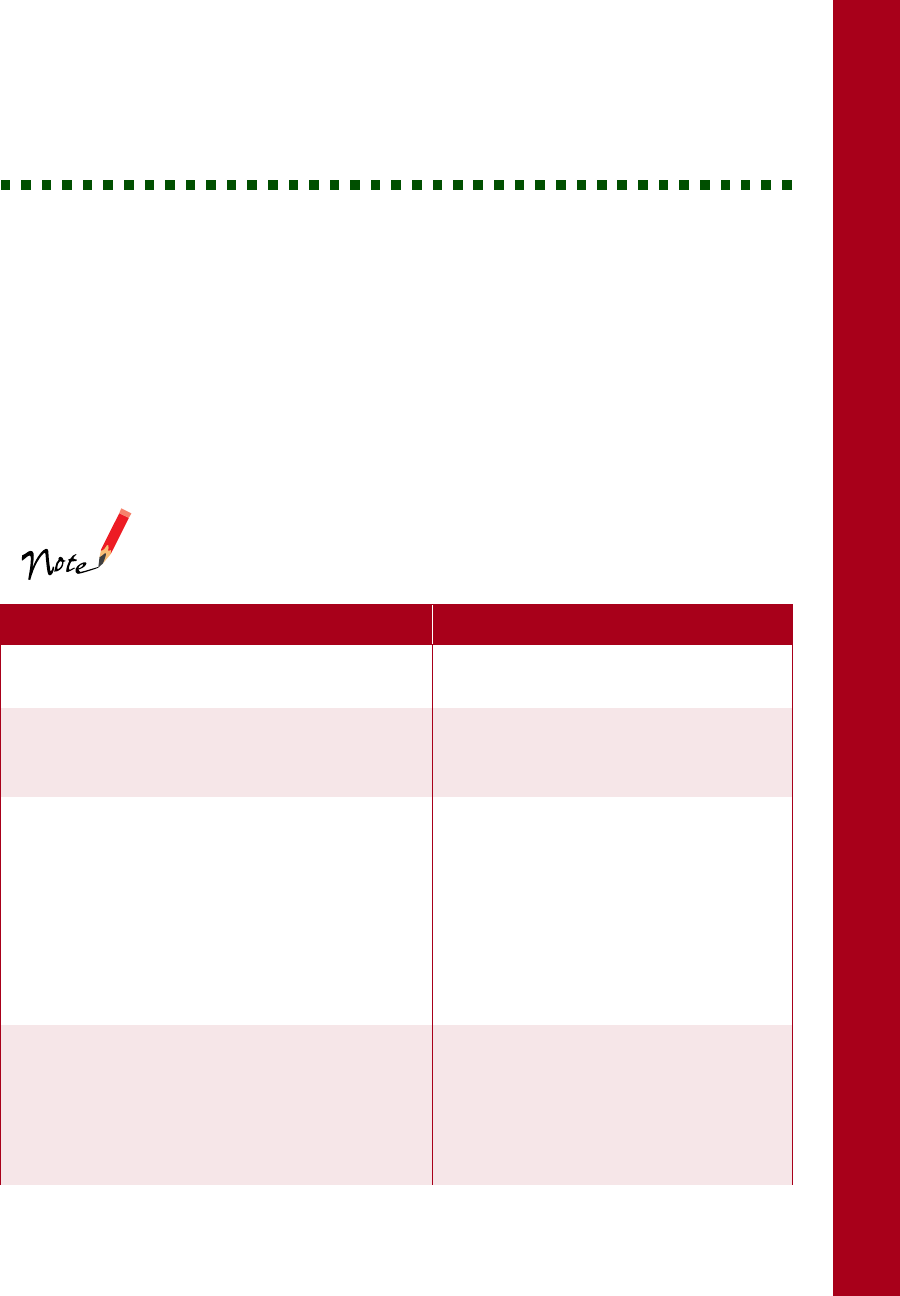
31
Control Panel Default Settings
Your printer includes internal default settings that are active whenever you turn on
the printer. These settings control functions such as print direction and loading
position.
Because they are preset to the most likely settings you’ll want to use, you probably
won’t need to change them. If you do need to change the settings, see “Changing the
Default Settings” on page 34. The table below lists the settings you can select in
default-setting mode.
Most software controls the print direction, auto line feed, and
character table settings. If your software controls these
features, you should not set them with the control panel.
Settings Options
Font
Selects the default font.
Courier, Roman, Sans Serif, Prestige,
Script, Roman T, Sans Serif H, Draft
Pitch
Specifies the default character pitch (font
size).
10 cpi, 12 cpi, 15 cpi, 17.1 cpi, 20 cpi,
Proportional
Print direction
Auto: printer switches automatically between
bidirectional (for text data) and unidirectional
(for graphics data).
Bi-D: prints in both directions (fastest).
Uni-D: prints in one direction only. Provides
maximum alignment for both graphics and
character printing.
Auto, Bi-D, Uni-D
Loading position
If you want to increase the number of lines
you can print on a page, set this feature to
3 mm. If you set the top margin with your
software, that margin value is added to the
loading position value.
8.5 mm, 3 mm, Others
basics.book Page 31 Friday, January 8, 1999 11:57 AM


















