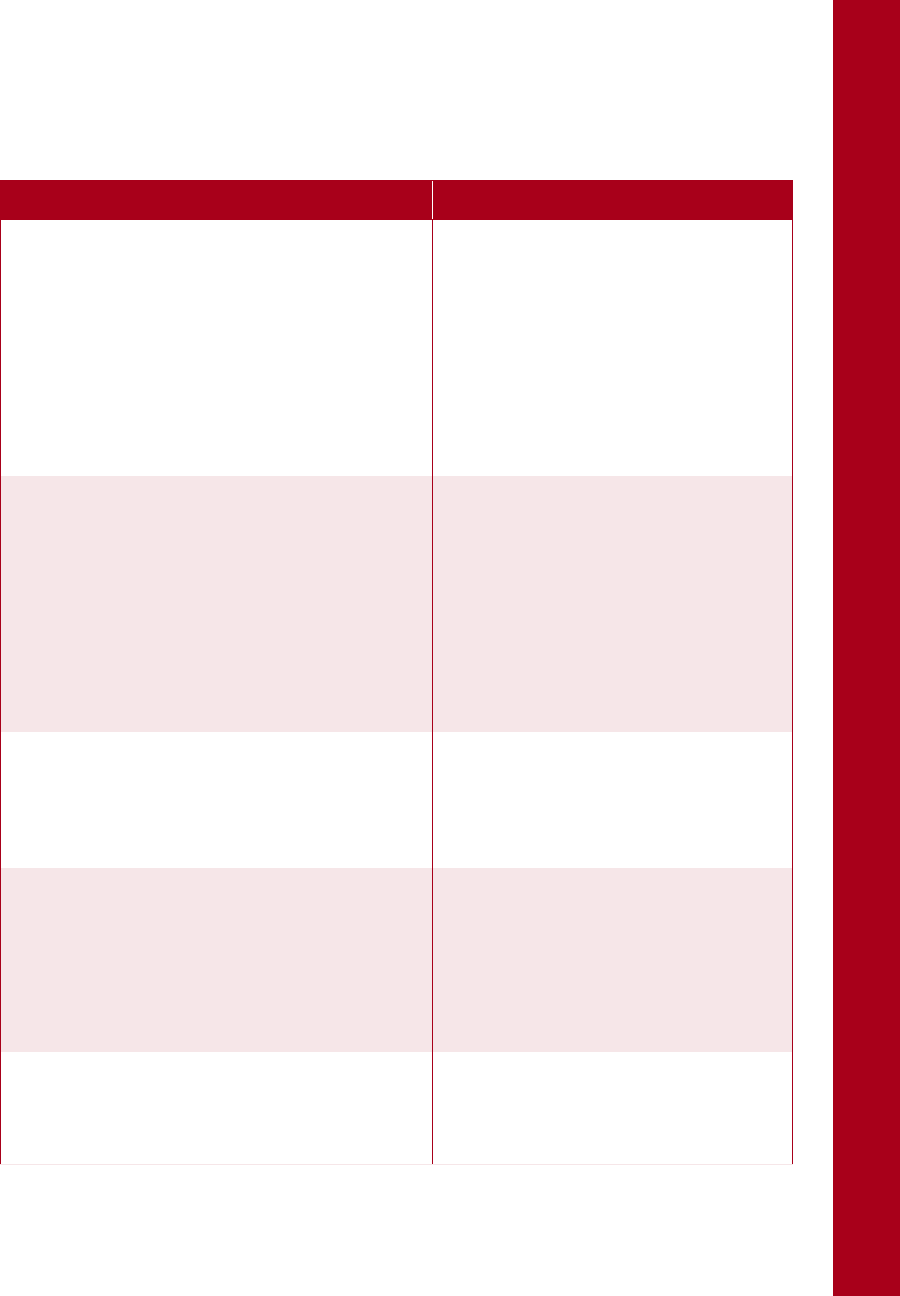
33
Software
Specifies the type of control codes you want
to use to control the printer. If you select
ESC/P 2, the printer emulates an EPSON
ESC/P 2 printer. If you select IBM X24E, the
printer operates as an IBM Proprinter™ X24E.
If possible, select EPSON ESC/P 2 in your
application programs. This will allow you to
use the most advanced font and graphics
handling available.
ESC/P 2, IBM X24E
Auto CR (IBM mode only)
Available when you select IBM X24E
emulation as the Software setting. If Auto CR
is on, the printer performs a carriage-return
line-feed (CR LF) operation whenever the print
position exceeds the right margin. If this is
off, the printer does not print characters
beyond the right margin, and does not
perform a linewrap until it receives a CR
command.
Off, On
AGM (IBM mode only)
Available when you select IBM X24E
emulation as the Software setting. When
AGM is on, the printer can use high-resolution
24-pin graphics commands. The default is Off.
Off, On
Auto line feed
When the Auto line feed feature is on, each
carriage return (CR) code is accompanied by a
line feed (LF) code. If your printed text is
unexpectedly double-spaced, set this feature
to Off. If text lines print on top of each other,
set it to On.
Off, On
0 slash
The zero character with a slash allows you to
easily distinguish between an uppercase
letter “O” and a zero.
0, 0 with slash
Settings Options
basics.book Page 33 Friday, January 8, 1999 11:57 AM


















