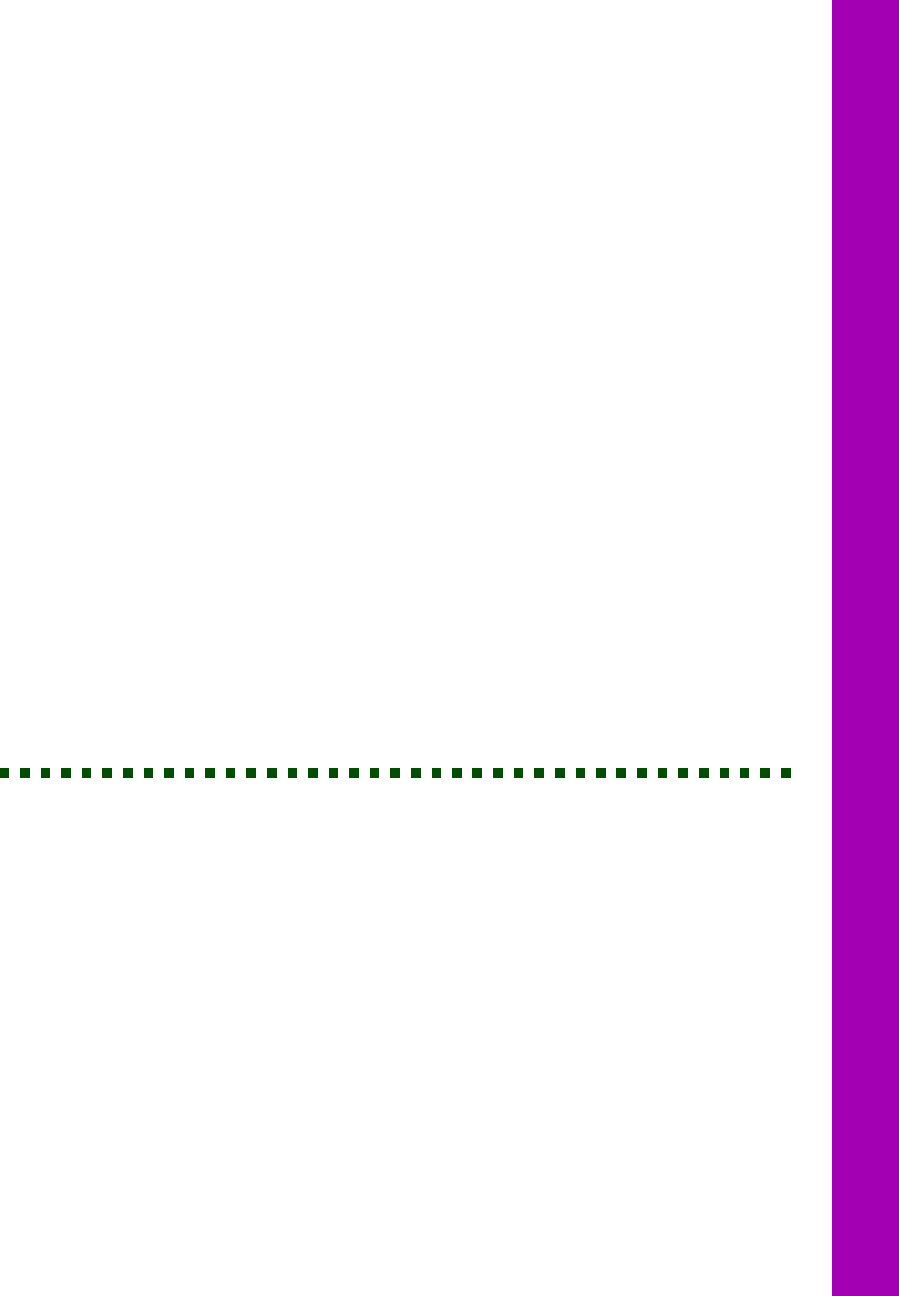
45
Fax:
Send the following information by fax to EPSON at (310) 782-5266:
■ Name and Company name
Street address (no P.O. boxes please)
City, State and ZIP code
■ Daytime telephone number
■ Payment method (VISA, MasterCard, or American Express)
Card number and expiration date
Be sure to sign your fax; it is required for the credit card purchase
■ Printer name (EPSON Stylus COLOR 900)
■ Operating system (Window 3.1, Windows 95, Windows 98, Windows NT 4.0,
or Macintosh).
Phone:
Call (310) 533-8467 from 6
AM
to 6
PM
Pacific time, Monday through Friday.
Installing Printer Software from Diskettes
Follow the instructions for your operating system in the sections below.
Installing Windows 95, 98, and NT 4.0 Software
1. Make sure your printer is connected to the computer and that both are turned off.
2. Turn on your computer and wait until you see the Windows desktop icons.
3. Turn on your printer.
basics.book Page 45 Friday, January 8, 1999 11:57 AM


















