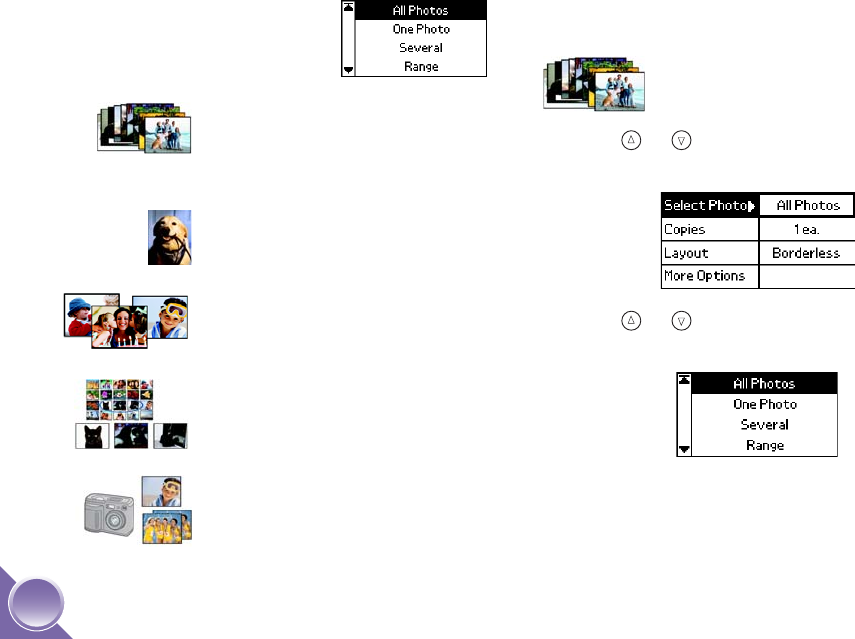
12
Select the Photos You Want to Print
The Select Photo option lets
you choose which photos to
print.
Make sure your memory card is inserted in
PictureMate and the Main Menu is on the screen, then
follow the steps below for the option you want.
All Photos
1
Press or to highlight Select Photo, then
press OK.
2 Press or to highlight All Photos, then
press OK.
3 Go to page 16 to select the number of copies.
All Photos: print all the photos on
your card. This is the default setting on
the Main Menu and lets you print
borderless 4 x 6-inch prints of all the
photos on your card.
One Photo: print just one photo.
Several: select several photos by
number, and choose one or more
copies for each.
Range: choose a sequence of photos
on your card—for example, photos 7
through 12.
Camera-selected DPOF photos: print
a set of photos that you pre-selected in
your digital camera using DPOF.
PictureMate.book Page 12 Wednesday, August 18, 2004 2:48 PM


















