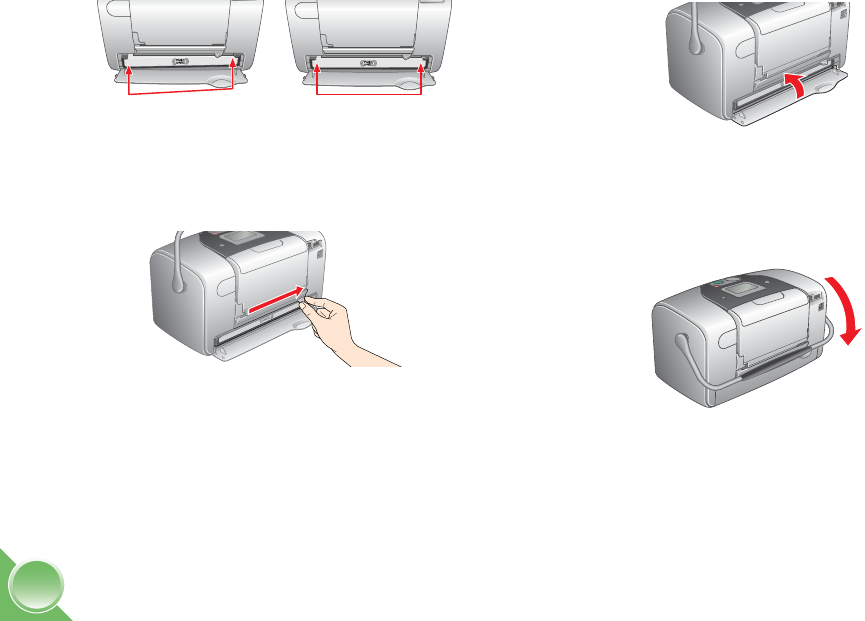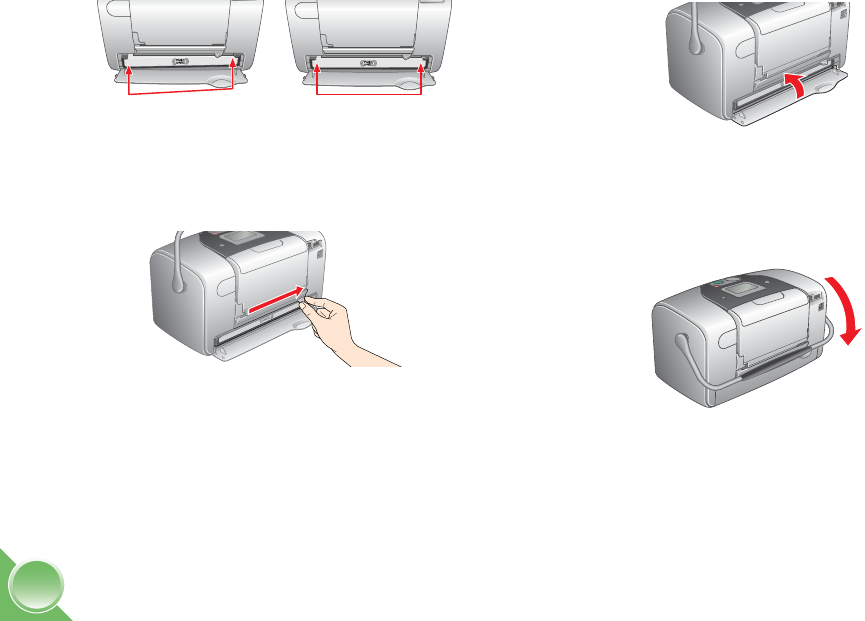
36
If either side is sticking out, remove the cartridge
and reinsert it so it is straight.
4 Move the lever right to the Lock position. If it does
not lock in place, the cartridge is crooked; remove
it and try again. (See step 3.)
Caution: If the cartridge is not inserted correctly, ink may
leak out.
5 Close the cartridge door. Make sure it is
completely closed.
If the door does not close completely, the
cartridge is not installed correctly. Remove it and
try again.
6 Move the handle over to the back.
7 Reconnect the power cord. If you’re using a
computer or external drive, reconnect the USB
cable to PictureMate.
8 Turn PictureMate back on.
CorrectWrong
PictureMate.book Page 36 Wednesday, August 18, 2004 2:48 PM