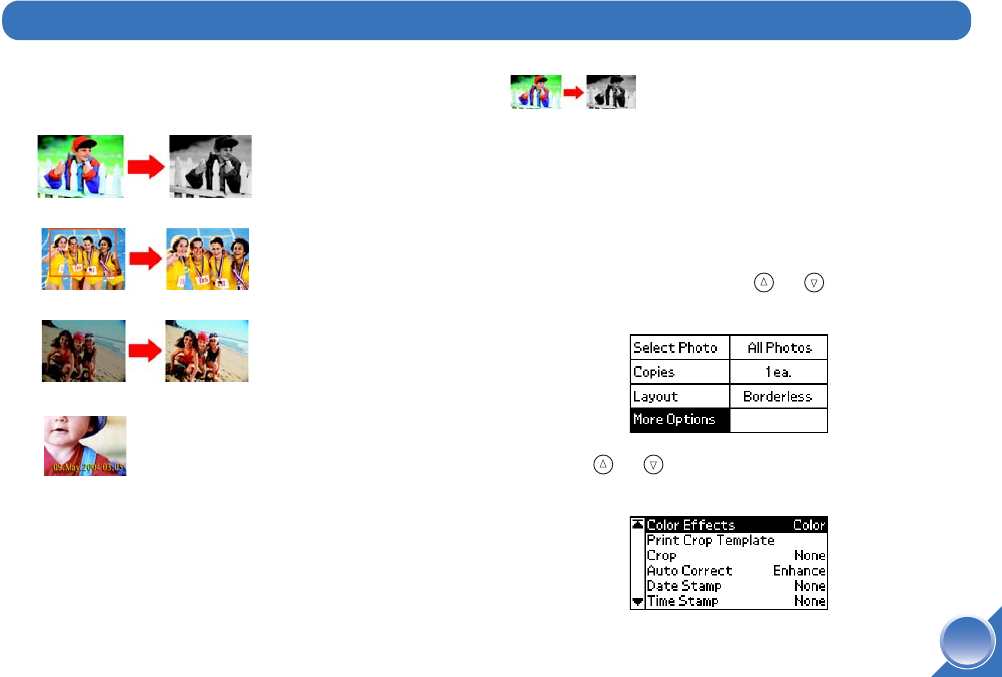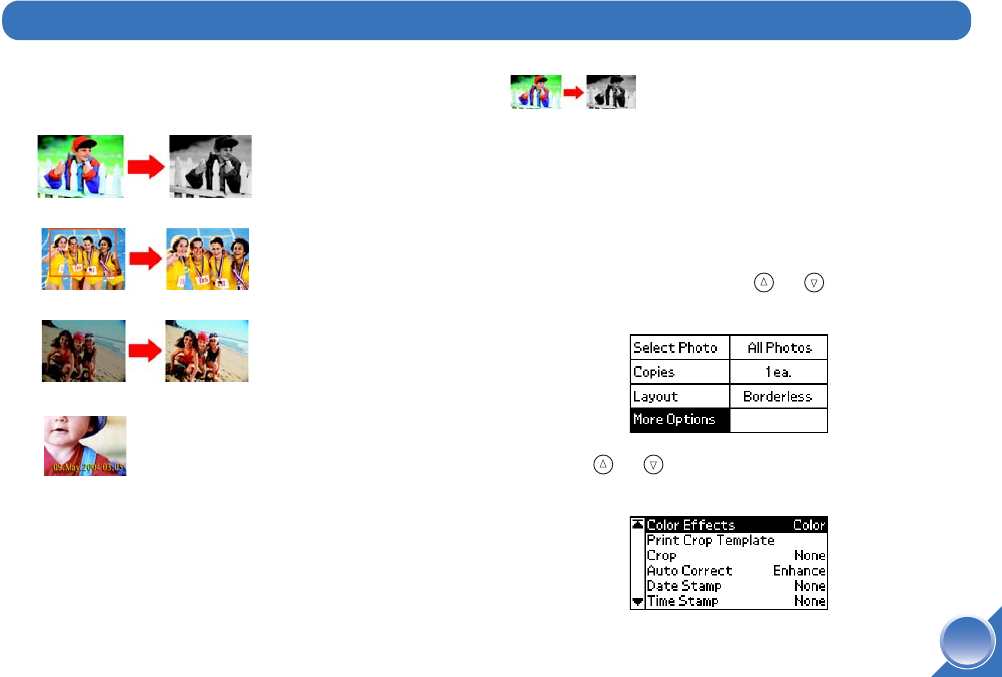
19
The More Options menu on PictureMate lets you
modify your prints, as follows:
The features described in this section do not change or
replace the original digital photo file; they customize
only the print(s) you make at that time. These settings
don’t appear in the Print Confirmation screen.
Print Photos in Black and
White or Sepia
You can print your photo in black and white or in a
sepia tone without changing the original photo.
Note: A sepia print has a brownish tone, for an old-fashioned
photo look.
1 Select the photo(s). (See page 12.)
2 On the Main Menu, press or to highlight
More Options, then press OK.
3 Press or to highlight Color Effects, then
press OK.
Do More With Your Photos
Print photos in black and
white or a sepia tone
Crop and print only part of
a photo
Correct or enhance photo
prints
Print the time and/or date
with photos
PictureMate.book Page 19 Wednesday, August 18, 2004 2:48 PM