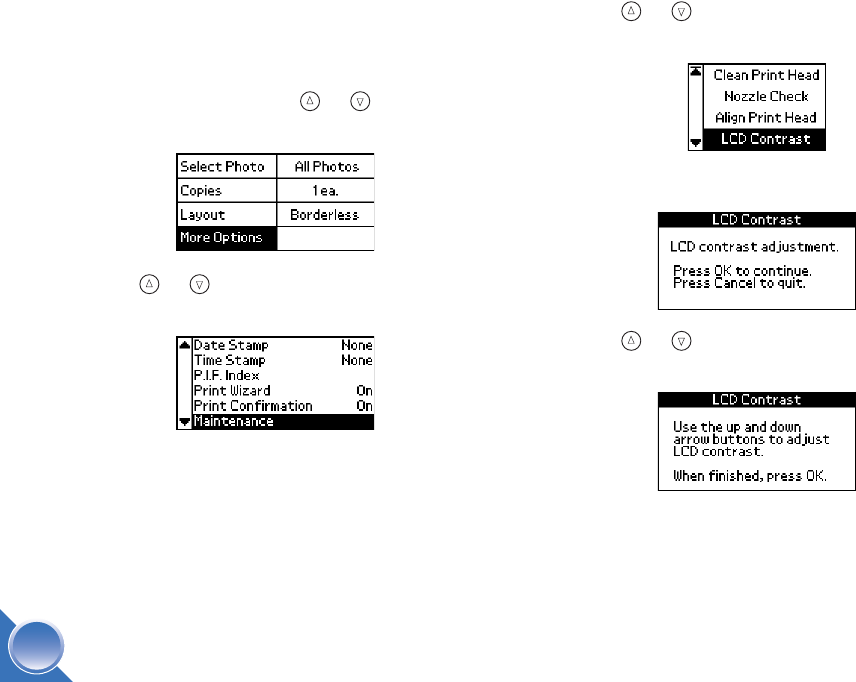
42
Adjust the LCD Screen Contrast
If the LCD screen is difficult to read, you can adjust the
contrast.
1 On the Main Menu, press or to highlight
More Options, then press OK.
2 Press or to highlight Maintenance, then
press OK.
3 Press or to highlight LCD Contrast, then
press OK.
4 When you see this message, press OK to continue.
5 Press or to adjust the contrast, then press
OK.
PictureMate.book Page 42 Wednesday, August 18, 2004 2:48 PM


















