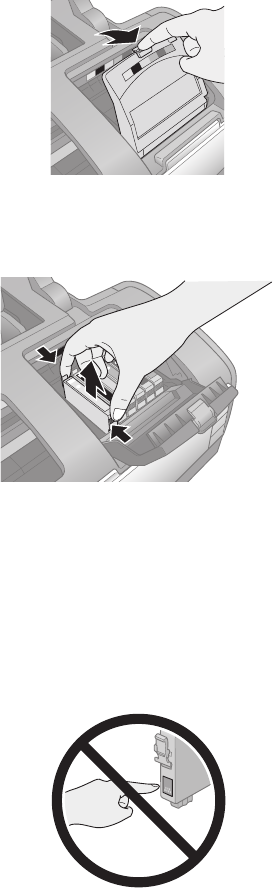
Replacing an Ink Cartridge 51
6. Open the cartridge cover.
7. Squeeze the tab at the back of the cartridge and lift it straight out. Dispose of
it carefully. Don’t take the used cartridge apart or try to refill it.
Warning:
If ink gets on your hands, wash them thoroughly with soap and water. If ink gets in
your eyes, flush them immediately with water.
8. Remove the new cartridge from its package.
Caution:
Do not touch the green IC chip on the side of the cartridge. Doing so may prevent
normal operation and printing.


















