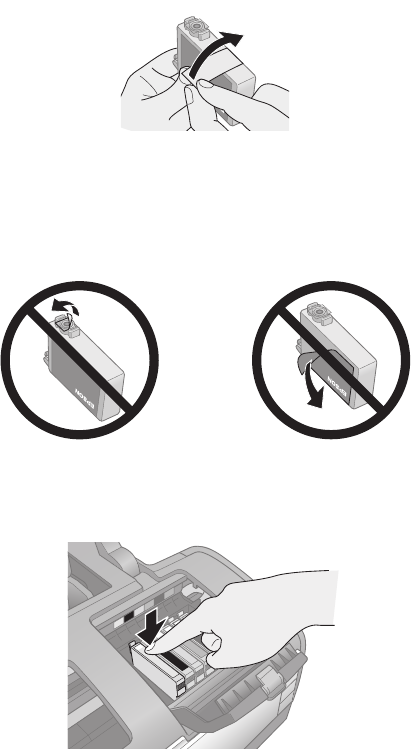
52 Maintaining Your Printer
9. Remove the yellow tape from the bottom of the ink cartridge.
Caution:
You must remove the yellow tape from the cartridge before you install it;
otherwise, print quality may decline or you may not be able to print.
Don’t remove any other seals from the cartridge; this can cause leakage.
10. Place the new ink cartridge into the cartridge holder and push it down until it
clicks into place.
11. Replace any other cartridges that need to be replaced.


















