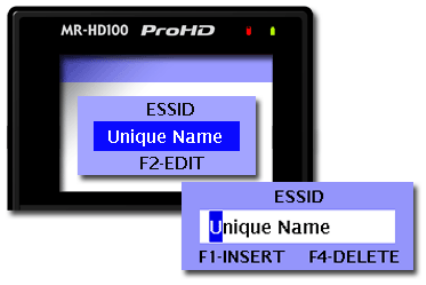
MR-HD100 Functions
MR-HD100 Media Recorder
112
ESSID
Set the ESSID (Extended Service Set Identifier) depending on how
it is used:
• Peer-to-Peer connections, where the ESSID must be the same
for all members of the network.
• Infrastructure -- network -- where the ESSID distinguishes
one wireless network from another. It is a unique name that
identifies a wireless network, specifically, the wireless access
point.
The ESSID can contain upper and lower case alphabetical
characters, some special characters, spaces, and numerals.
1. Select
ESSID from the SETUP menu.
2. Press the
F2 function button to enter or edit the ESSID.
3. Use the Right and Left soft buttons to go between the ESSID
characters.
4. Use the Scroll Wheel to dial in the desired character.
Press
F1 to insert a space.
Press
F4 to delete a character or space.
5. Press the Select button to save the ESSID and return to the
previous ESSID display.
6. Press the Select button again to return to the SETUP menu.
Default is FS5.
SETUP


















