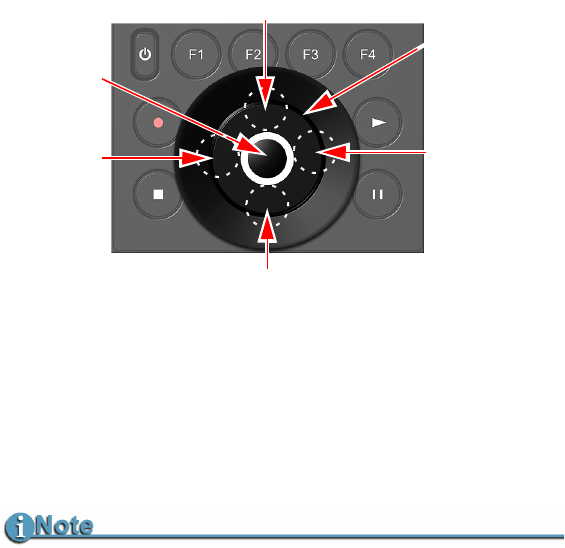
Quick Start
MR-HD100 Media Recorder
12
Pause
While in the Home screen, and in Record or Play mode, press
Pause to temporarily halt the function.
Pressing
Pause a second time resumes the function.
Scroll/Select Wheel and Soft Navigation Keys
Use the Scroll Wheel, Select and Soft buttons to navigate
through the MR-HD100 menus. The navigation keys are
Left, Right, Up, Down, and Select.
The soft buttons are areas on the Scroll Wheel where, when
pressed, act like a key.
Navigation Tips
When in any of the menus:
• Press the Left soft button to return to the top of the menu.
• Press the Select Key to return directly to the home screen.
Scroll Wheel
Select Key
Right
Soft Button
Navigate Menu
Left
Soft Button
|Navigate Menu
Down Soft Button
Previous Video Clip
Up Soft Button
Next Video Clip


















