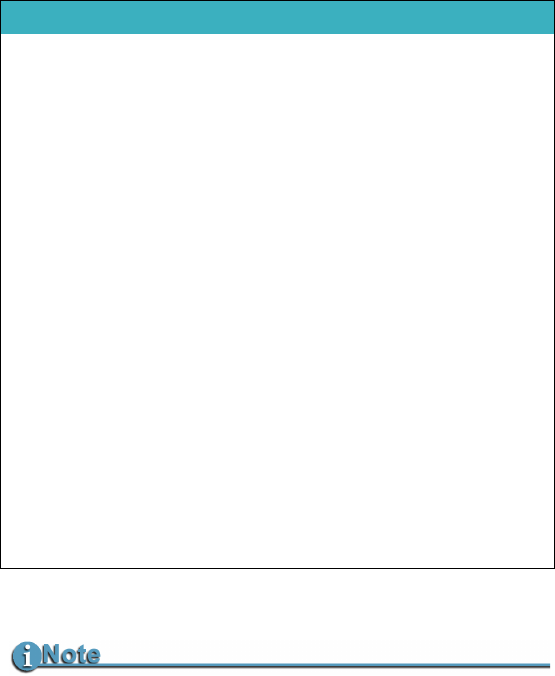
MR-HD100 with Other Devices
MR-HD100 Media Recorder
168
Video File Types and Name Formats:
AUTO ORG and REELS
MR-HD100 Resolution and Frames
• M2T or QUICKTIME (MOV) filename format: YYYYM-
MDD-HHMMSS
X01.m2t or .mov where the X is a letter
indicating the resolution of the captured video file. The
table below lists letters and associated resolutions. Not all
DV File Types Name Format Extension
RAWDV
.DV
AVI Type2
or 24p AVI Type2
YYYMMDDHHMMSSb01 .AVI
Canopus AVI
YYYMMDD-HHMMSSb01 .AVI
Matrox AVI
YYYMMDD-HHMMSSm01
This file has a separate .wav audio file
per track.
.AVI
QuickTime
or 24p Quicktime
.MOV
OP Atom
YYYYMMDD-HHMMSSp01
YYYYMMDD-HHMMSSL01.mxf), -
(YYYYMMDDHHMMSSR01.mxf) where:
p is video,
L is the left audio channel,
R is the right audio channel,
.MXF
MXF P2
.MXF
HDV File Types
M2T
YYYYMMDD-HHMMSSX01.m2t .M2T
MXF
.MXF
QuickTime
.MOV
MR-HD100 Video Clips in Reel Folder
MR-HD100 permits the storing of video clips in either the
standard file folder or a REEL (folder). If video clips have been
assigned to a REEL, the MR-HD100 reminds the videographer to
run AUTO ORG before attaching the MR-HD100 to a computer.


















