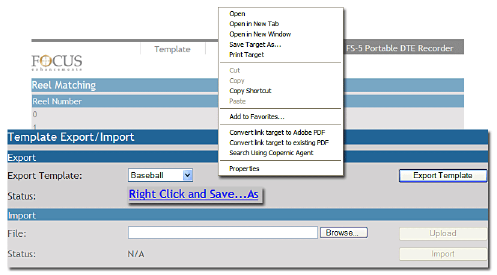
Metadata
MR-HD100 Media Recorder
76
Exporting a Template
The MR-HD100 provides the capability of exporting a xml template
to a drive in the input device, computer or PDA, or on the network.
It is first necessary to create the template and then run HDD to mount
the MR-HD100 to the network. The process of running HDD outputs
the template data from the MR-HD100 database as xml template files
to the MR-HD100 directory.
To export the template from the MR-HD100:
1. Go to the
Settings page.
2. Select the template to export from the
Export Template
dropdown menu in the Template Export/import section.
3. Click on the
Export Template button.
A link
Right Click and Save ... As appears beneath the
dropdown menu.
4. Right-click on the link.
A system file options menu appears.
The menu provides the ability to view, print, and save the xml
file.
5. Click on
Save Target As ... .
A system file browser appears.
6. Locate the destination for the template and
Save.
The template now resides on a disk drive. A template exported from
a MR-HD100 can be identified by last 8 characters of its filename:
.fst.xml.


















