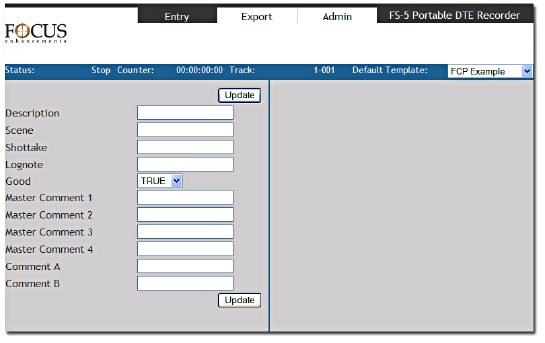
Metadata
MR-HD100 Media Recorder
52
Logging Onto the MR-HD100 Web Server
Logging onto the MR-HD100 web server provides access to the
metadata settings and logging functions. The pages and functions
available depend on the type of device accessing the MR-HD100.
1. Connect the MR-HD100 to a wired or wireless network,
through its USB, port using an USB to Ethernet adapter, or the
802.11b/g wireless dongle provided with the MR-HD100.
Depending on the type of connection, refer to the following:
•
MR-HD100 to Wired (Ethernet) Network on page 144.
•
MR-HD100 to a Managed Wireless Network on page 145.
•
MR-HD100 Peer-to-Peer Networking (Wi-Fi) on page 146.
2. Determine the MR-HD100’s IP address, see
IP ADDR on page
110.
3. Open a web browser and enter the MR-HD100’s IP address in
the browser’s Address window.
The
Entry page appears.
This is the first page that a PDA type device displays.
The first time that the Entry page appears it displays the
default template.


















