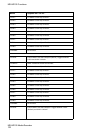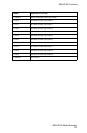MR-HD100 Functions
MR-HD100 Media Recorder
129
To repair a disk:
1. In the Utilities menu, Select
Repair Disk.
2. Select
YES and the MR-HD100 begins repairing the disk.
A status screen displays the progress of disk repair and at
completion displays the message.
•
Complete indicating that the disk repair was successful.
•
Aborted indicating that there were errors and the repair
did not complete.
3. Press
BACK to return to the Utilities menu.
After Using REPAIR DISK Move Content and Re-Format
After using the REPAIR DISK utility, the content must be moved
from the MR-HD100's drive and the MR-HD100 utility
FORMAT run
before resuming recording. Refer to FORMAT on page 127.