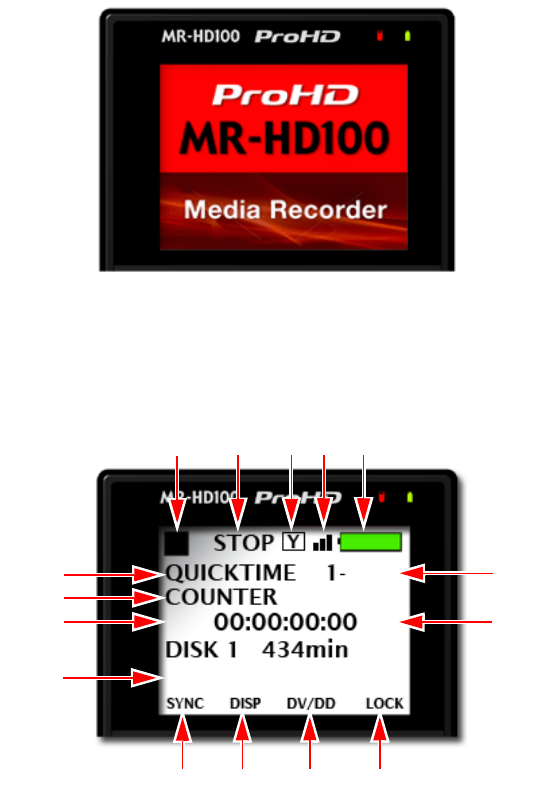
MR-HD100 Functions
MR-HD100 Media Recorder
79
Welcome
The Welcome screen appears briefly after boot-up, and
automatically switches to the Home screen when the MR-HD100 is
ready for operation.
Home
The Home screen combines displaying operation information and
providing function controls through the function buttons. To leave
the Home screen use either the
Left or Right Navigation button.
1.
Current Function: symbol and description
Refer to
LCD Display Symbols and Text on page 97.
12
6
7
1
8
2
3
4 5
14
13
15
11109


















