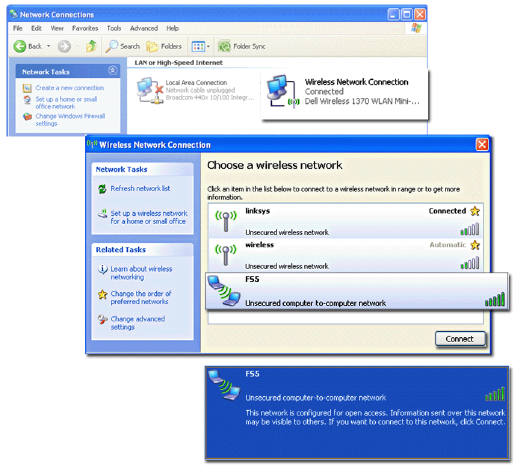
MR-HD100 with Other Devices
MR-HD100 Media Recorder
154
The Network Connections window opens.
4. Click on
Wireless Network Connections.
The Wireless Network Connection window opens.
5. Click on
FS5.
6. Click the
Connect button.
This connects the computer to the MR-HD100. When the
connection is made, the signal strength bars in the MR-
HD100 listing go green and a message appears.
7. Click on the MR-HD100 again, to reselect.
4
5
6
7


















