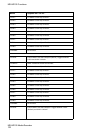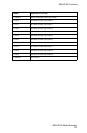MR-HD100 Functions
MR-HD100 Media Recorder
117
AUTO ORG
This function enables the MR-HD100’s function to automatically
organize structured files by moving clips and related files from the
current clips folder to assigned reels. This must be done before the
MR-HD100 is mounted on a computer or the files are imported
into NLEs.
In addition, when enabled,
AUTO ORG automatically creates xml
metadata files when
HDD is run.
Default, the MR-HD100 is enabled to recognize files requiring
organizing and automatically prompting the videographer to
organize these files when powering down the MR-HD100 or
mounting the MR-HD100 to a computer.
Disable AUTO ORG Before Recording MXF Clips
After recording MXF clips, run ORGANIZE MXF before mounting
MR-HD100 to computer.
SETUP
AUTO ORG
DISABLED
ENABLED