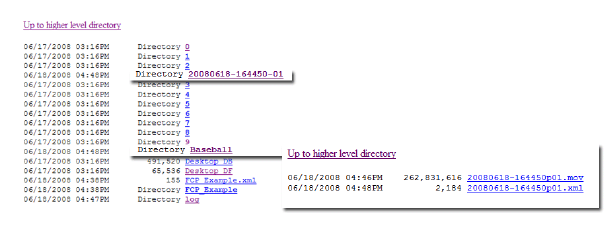
Metadata
MR-HD100 Media Recorder
71
Making Metadata into XML Files
During a recording session, video clips are placed in a directory
automatically created by MR-HD100. Metadata is entered into the
MR-HD100 database through the use of xml templates.
To make that data accessible, it is necessary to export it from the
database into a xml file and link it to its video clip. This is done after
the recording and data entry are completed.
There are two methods for doing this.
• AUTO ORG
If
AUTO ORG is enabled, after video is recorded, run HDD to
mount MR-HD100 to a computer, and the video clips and xml
files are placed in the folder with the same name as the template.
In addition, a template xml file is created at the root level of the
drive. This xml files includes links and metadata for all the clips
that were recorded with that particular template loaded.
• Export
Export is a function that allows the User to export the video clips
metadata to either Apple XML Interchange Format or a Custom
formatted xml document.
Shooting directory for storing video clips.
Directory named for template used.
Video clip and xml file moved to template
directory from shooting directory.
MR-HD100 Drive


















