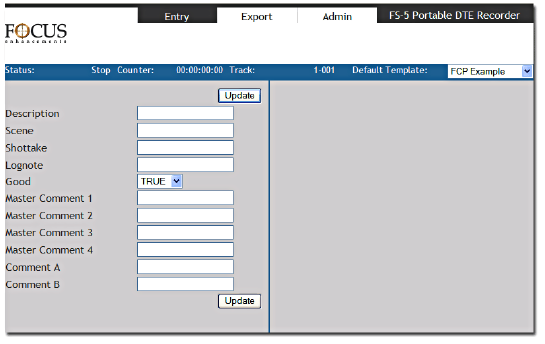
Metadata
MR-HD100 Media Recorder
55
Entry
Use the Entry page to enter metadata for a video clip.
Verify that the desired template is selected and appears in the
Default Template field. A template must be selected before
recording or playback begins.
Initially the Entry tab appears blank, however, once the MR-
HD100 is in Record, Pause or Playback mode, the template’s fields
appear and are active.
It is possible to add metadata to a clip after it is recorded by setting
up the Entry page and then entering Playback mode.
In addition, the Entry provides an information bar where the
current MR-HD100 status (Rec, Play, Pause, Stop), current
timecode, and track number are displayed.


















