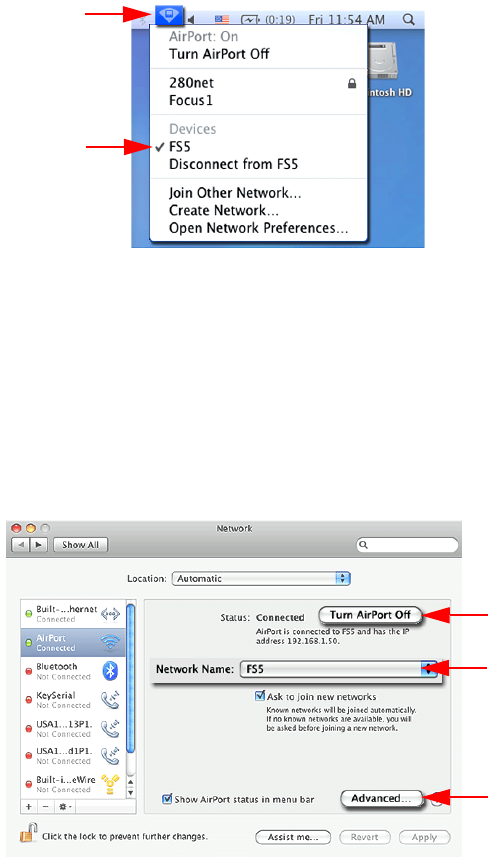
MR-HD100 with Other Devices
MR-HD100 Media Recorder
151
Setting Up a Mac
Use similar settings on other Wi-Fi capable computers.
1. Select the Wi-Fi selector on the right side of the Mac’s
menu.
2. Under Devices, select the ESSID assigned on the MR-
HD100 earlier.
The Wi-Fi symbol on the menu bar will change to a Wi-Fi
device symbol.
3. Open the Mac’s
SYSTEM PREFERENCES.
4. Located under
INTERNET AND NETWORK, open
NETWORK.
5. Select
AirPort network icon.
ON appears.
1
2
5
6
7


















