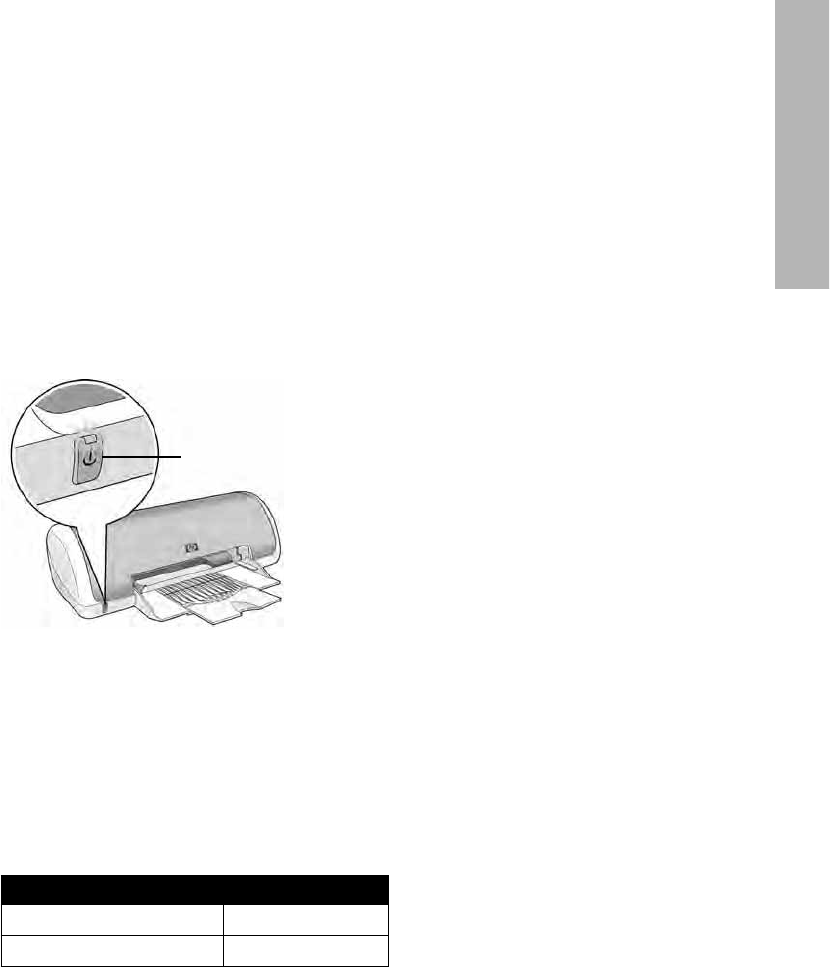
5
English
Printer operation
For more information about the topics in this section, see the onscreen user’s guide.
See “Finding information” on page 3 for information about how to view the user’s
guide.
Power button and light
The Power button turns the printer on and off. The light on the Power button stays lit
when the printer is printing or ready to print. When an error occurs, the Power light
blinks briefly. When cancelling a print job from the printer software, the Power light
blinks briefly.
1. Power button and light
Caution! Always use the Power button to turn the printer on and off. Using a power
strip, a surge protector, or a wall-mounted switch to turn the printer on and off can
cause printer failure.
Print cartridges
The following print cartridges can be used with the printer.
The availability of print cartridges varies by country/region. This printer and its
replacement cartridges are sold in select countries/regions as provided on the printer
packaging. For information about replacing or maintaining print cartridges, see the
onscreen user’s guide.
Print cartridge Selection number
Black 21
Tri-color 22
ᕡ


















