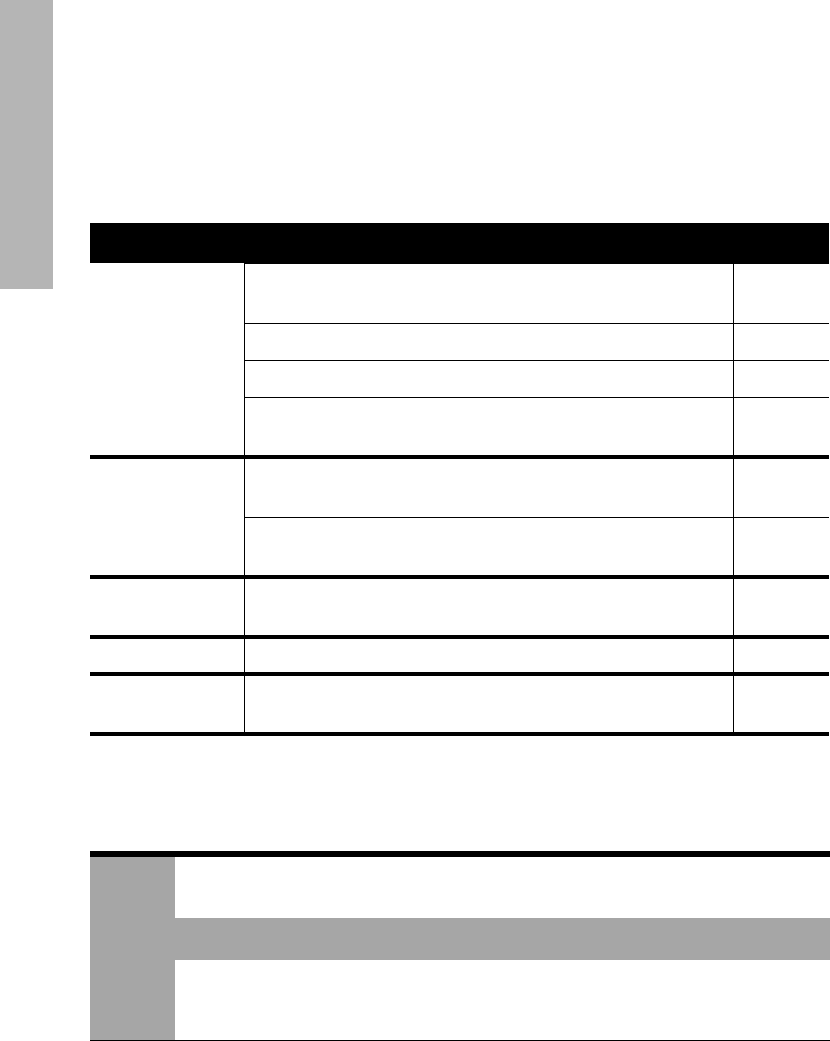
6
English
Troubleshooting
Use the information in this section if you have problems setting up the HP printer, if
you cannot print after you set up the printer, or if a paper jam occurs. This section
also explains where to find additional troubleshooting information.
Installation troubleshooting for Windows
Use the information in this section if you have problems setting up the HP printer.
Section Topics Page
Installation
troubleshooting
for Windows
The installation program stops when it finds an
unsupported operating system.
page 6
The installation program does not start automatically. page 7
An “Unknown Device” message appears. page 7
The installation program stops when it looks for new
hardware.
page 8
Printer is not
printing after
installation
(Windows only) The printer name does not appear in the
list of printers after I click Print on the File menu.
page 9
(Macintosh only) The printer will not print or the
computer is not responding.
page 9
Printer does not
print
Nothing happens when I try to print page 10
Paper jam The printer has a paper jam. page 11
Still need help?
This is a list of additional troubleshooting topics that are
discussed in the onscreen user’s guide.
page 11
Problem
The installation program stops when it finds an unsupported operating
system.
Possible cause Solution
Your operating system is
Windows XP 64-bit.
1. Click the
Cancel button to end the installation
program.
2. Go to
www.hp.com/support for information.


















