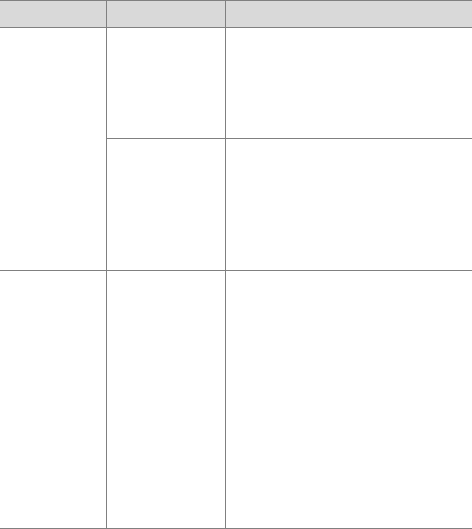
106 HP Photosmart M407 User’s Manual
The wrong
date and/or
time is
shown.
The date and/
or time was set
incorrectly or
the time zone
has changed.
Reset the date and time by using
the Date & Time option in the
Setup Menu (see page 82).
The batteries
were drained
or were
removed from
the camera for
too long.
The date and time will be
maintained for about 10 minutes
without charged batteries
installed. Reset the date and time
by using the Date & Time option
in the Setup Menu (see page 82).
The camera
responds very
sluggishly
when trying
to review
images.
A slow optional
memory card
that is installed
or too many
images on the
card can affect
actions like
scrolling
through
images,
magnifying,
deleting, etc.
See Storage on page 145 and
Memory Capacity on page 148
for tips about memory cards.
Problem Possible cause Solution


















