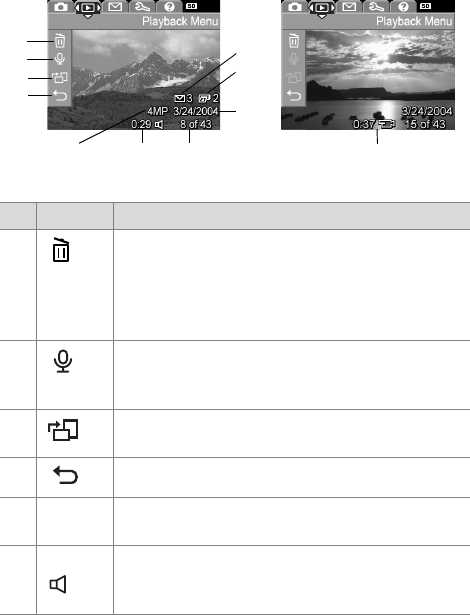
Chapter 3: Reviewing Images and Video Clips 59
The following table summarizes each of the Playback Menu
options and describes the information in the bottom right
corner of each image or video clip while the Playback Menu
is displayed.
# Icon Description
1 Delete - Presents a sub-menu where you can
delete this image or video clip, delete all images
and video clips, format the internal memory or an
optional memory card, and undelete the last
deleted image. (See Delete on page 60.)
2 Record Audio - Records a new audio clip to
attach to this still image, or deletes an existing
audio clip. (See Record Audio on page 61.)
3 Rotate - Rotates the currently displayed still image
90 degrees clockwise. (See Rotate on page 62.)
4 EXIT - Exits the Playback Menu.
5 4MP Shows the Image Quality setting used to capture
this image.
6 0:29
Visible if this image has an audio clip attached to
it, with the length of the audio clip displayed to
the left of the icon.
Still Image Screen: Video Clip Screen:
1
2
3
4
6
7
10
9
8
11
5


















