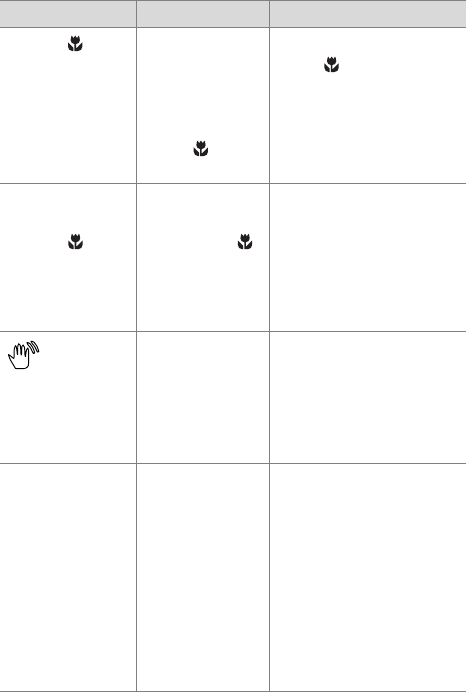
114 HP Photosmart M407 User’s Manual
Blinking
The focus
distance is closer
than the camera
can focus without
being in the
Macro
shooting mode.
Set the camera to
Macro shooting mode
or move farther away.
UNABLE TO
FOCUS and
blinking
The camera
cannot find focus
in the Macro
shooting mode,
possibly due to
low contrast.
z Use Focus Lock (see
page 34). Point at a part
of the scene that is
brighter.
z Make sure the camera is
within Macro range (see
page 38).
(camera shake
warning)
The light is low
and the image is
likely to be blurry
due to the long
exposure
required.
Use the flash (see
Setting
the Flash on page 37), or
use a tripod.
ERROR SAVING
IMAGE
or
ERROR SAVING
VIDEO
The optional
memory card that
is installed was
removed before
the camera
finished writing to
the card or was
half-locked.
z Always wait until the
Memory light stops
blinking before removing
the memory card from
the camera.
z With the camera turned
off, remove the memory
card and check to see if
the locking tab on the
edge of the card is fully
in the unlocked position.
Message Possible cause Solution


















