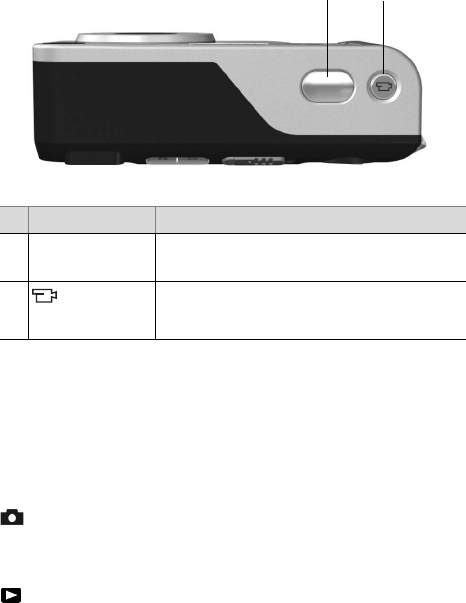
22 HP Photosmart M407 User’s Manual
Top of the Camera
Camera States
Your camera has two main states that allow you to complete
certain tasks. Each of these states has an associated menu that
you can use to adjust camera settings or perform tasks in that
state. See the following section, Camera Menus.
Capture—Allows you to take still pictures and record video
clips. For information about using Capture, see Chapter 2:
Taking Pictures and Recording Video Clips on page 27.
Playback—Allows you to review the still images and video
clips that you capture. For information about using Playback,
see Chapter 3: Reviewing Images and Video Clips on
page 53.
# Name Description
1 Shutter button
(pages 27, 28)
Takes a picture and records audio.
2
Video button
(page 29)
Starts and stops recording a video clip.
12


















