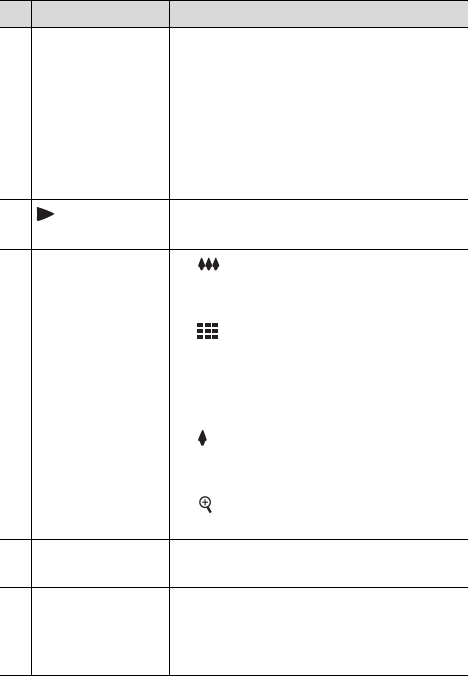
Chapter 1: Getting Started 17
# Name Description
1Power light
z Solid—Camera is on.
z Blinking rapidly—Camera is shutting
down due to lack of battery power.
z Blinking slowly—Camera is charging
the batteries using the optional HP AC
power adapter or the optional
HP Photosmart M-series dock.
z Off—Camera is off.
2
ON/OFF
switch (page 12)
Turns the camera power on and off.
3 Zoom lever
(page 35)
z Zoom Out—While taking still
pictures, zooms out the lens to the wide
angle position.
z Thumbnails—While in Playback,
allows you to view still images and the
first frames of video clips arranged in a
matrix of nine thumbnail images per
screen.
z Zoom In—While taking still pictures,
zooms in the lens to the telephoto
position.
z Magnify—While in Playback, allows
you to magnify a still image.
4 Wrist strap mount
(page 10)
Allows you to attach a wrist strap to the
camera.
5Memory light
z Blinking rapidly—Camera is writing to
either the internal memory or an
optional memory card that is installed.
z Off—Camera is not writing to memory.


















