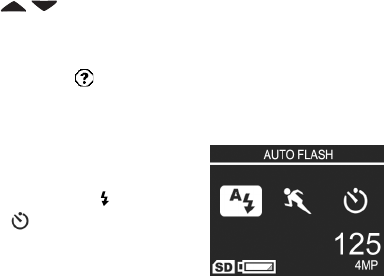
Chapter 1: Getting Started 25
3 Press the Menu/OK button to display the Help topic.
4 Use the buttons to scroll through the Help topic to
read it.
5 Press the Menu/OK button to exit the Help topic and return
to the Help Menu .
Camera Status Screen
A status screen appears for a few
seconds in the Image Display any
time you press the Flash ,
MODE, or
Timer/Burst buttons when Live
View is off.
As shown in the example here, a text
description of the current setting for the button that was just
pressed appears at the top of the screen. Beneath that, icons
for the current flash, shooting mode, and timer/burst settings
are shown, with the icon for the button that was just pressed
highlighted. The bottom portion of the screen shows whether a
memory card is installed (indicated by the SD icon),
power
indicator
(such as the low battery level indicator; see Power
Indicators
on page 133), the number of pictures remaining,
and the Image Quality setting (indicated in the example by
the 4MP).


















