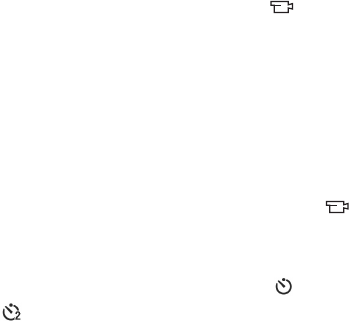
42 HP Photosmart M407 User’s Manual
For Video Clips:
To start recording video, press the Video button and
then release it. If the Image Display is on, a 10-second
countdown appears on the screen. The Self-Timer/Video
light on the front of the camera then blinks for 10 seconds
before the camera starts recording the video.
NOTE With either the Self-Timer or the Self-Timer - 2 Shots
setting, only one video clip is recorded after the 10-
second countdown.
To stop recording the video clip, press the Video button
again; otherwise, the video will continue recording until the
camera runs out of memory.
The icon for the Self-Timer setting (Self-Timer or Self-Timer -
2 Shots ) will appear in the Live View screen. The Self-Timer
setting resets to the default Normal setting after the picture is
taken.
NOTE To restore the Timer/Burst setting to what it was when
you last turned the camera off, hold down the Menu/OK
button as you turn the camera back on.


















