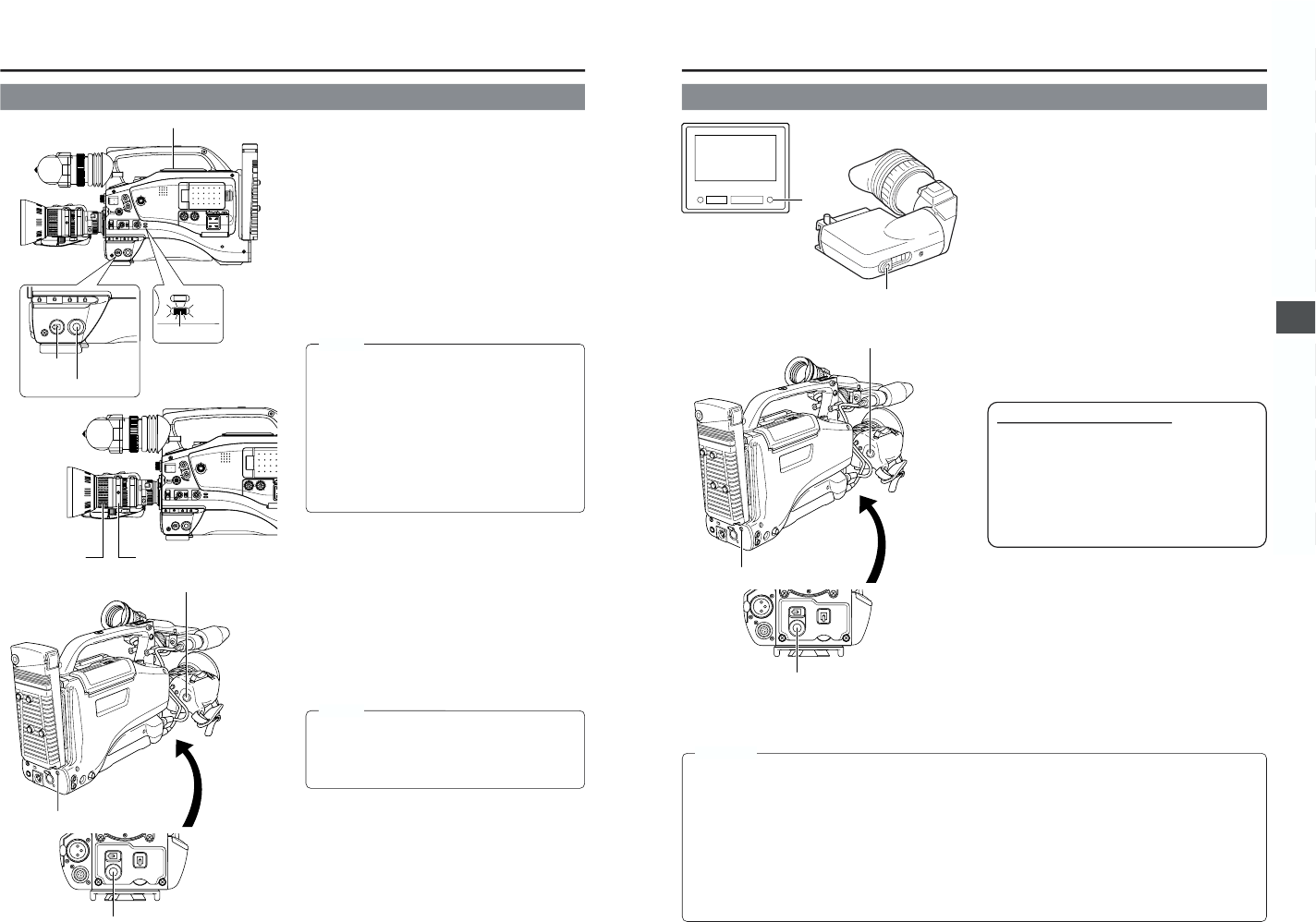
52
7. SHOOTING OPERATION
7-1 Basic Recording Operation
ZEBRA
AUDIO
LEVELE CH-1
OFF
ON
SKIN
AREA
AUTO
WHITE
ACCU
FOCUS
VTR
5
7. 8. 9.
VTR trigger button
7. 8. 9.
VTR trigger button
8.
TALLY lamp
1.
Set the POWER switch to ON.
● Power is supplied to the unit.
2.
The CAM indicator lights up.
The GY-DV5000 is in the Camera mode when the CAM
indicator is on.
3.
Slide the OPEN switch on the top section to open the
cassette cover.
4.
Insert a videocassette into the cassette insertion slot.
● Ensure that the erasure-prevention switch on the back of
the cassette is set to REC and insert a videocassette
properly.
When the cassette is inserted, the tape is loaded and the
unit enters the record-standby mode.
● Slowly close the cassette cover.
MEMO:
● Use a standard DV videocassette or a MiniDV
videocassette. (When a DVCAM cassette is used for
recording, longer recording can be performed than the
time indicated on the DVCAM cassette. For the recording
time, regard the remaining tape indication displayed on
the LCD or in the viewfinder as a guide.)
● Following loading of the cassette and when the POWER
switch is turned ON/OFF, the built-in head cleaner will
emit a sound while operating. This does not indicate a
malfunction.
● After the cassette cover is closed, it takes about 10
seconds before the unit is ready for recording.
5.
Adjust the camera section settings and the white balance.
☞ See “Camera Settings” on page 45.
☞ See “White Balance Adjustment” on page 48.
6.
Point the camera at the subject and determine the angle of
view and focus with the zoom lever and the focusing ring.
7.
Start recording.
Press the VTR trigger button on the GY-DV5000 to start
recording.
Once recording has started, the BACK TALLY lamp on the
rear section of the unit and the tally lamp on the viewfinder
light red, and the REC indication in the viewfinder lights
green.
MEMO:
The lightening conditions of the BACK TALLY lamp on
the rear section of the unit and the tally lamp on the
viewfinder can be changed by setting the BACK TALLY
and FRONT TALLY items on the OTHERS (2/2) menu
screen.
MONITOR
EDITSEARCH
FILTER
STATUS
SHUTTER
MENU
AUTO IRIS
BACK L
NORMAL
SPOT L
STRETCH
NORMAL
COMPRESS
FULL AUTO BLACK LOLUX
MODE
POWER
ON OFF
VTR
OPEN
VTR
CAM
1
3200K
5600K
5600K
5600K
ND
/
/
ND
2
.3
.4
1
8
1
64
CH-1
AUDIO INPUT
AUDIO SELECT
CH-2
CH-1 CH-2
FRONT
REAR
AUTO
MANUAL
AUDIO
LEVEL
CH-1 CH-2
PULL
OPEN
LCDBRIGHT DISPLAY
POWER
ON OFF
VTR
MODE
VTR
CAM
3.
2.
1.
7, 8, 9,
OPEN knob
MONITOR
EDITSEARCH
FILTER
STATUS
SHUTTER
MENU
AUTO IRIS
BACK L
NORMAL
SPOT L
STRETCH
NORMAL
COMPRESS
FULL AUTO BLACK LOLUX
MODE
POWER
ON OFF
VTR
VTR
CAM
1
3200K
5600K
5600K
5600K
ND
/
/
ND
2
.3
.4
1
8
1
64
CH
A
CH
AUDIO
LEVEL
CH-1 CH-2
6.
Focusing ring
6.
Zoom ring
53
7. SHOOTING OPERATION
8.
TALLY lamp
8.
To stop recording:
Press the VTR trigger button on the unit or on the lens
section again. The TALLY lamp and REC indicator lamp go
out and the unit enters the record-standby mode.
When the VTR trigger button is pressed, the unit enters the
record-standby mode after rewinding the tape for about 2
seconds (back-spacing).
9.
To restart recording:
Press the VTR trigger button on the GY-DV5000 or lens.
10.
Ending recording:
Press the VTR trigger button to enter the record-standby
mode and perform the following operations as required.
■When it is required to unload the videocassette:
1 Slide the OPEN knob to open the cassette cover.
2 Press the EJECT button to take out the videocassette.
■When the power should be turned off
Set the POWER switch to OFF.
When the camera is not going to be used for a long period,
detach the battery pack.
About the QUICK REC START Mode
If the VTR trigger button is pressed immediately after the
videocassette is inserted, the mode becomes the QUICK
REC START mode that enables quick start of recording.
However, when shooting starts in the middle of the tape, a
blank space appears as the new scene will not be linked
smoothly with the previous image.
Also, the time code does not continue. (Some overlap may
also occur.)
This function does not work during DV signal input.
REC
BATT
ALARM
7.8
ZEBRA
AUDIO
LEVELE CH-1
OFF
ON
SKIN
AREA
AUTO
WHITE
ACCU
FOCUS
VTR
5
7. 8. 9.
VTR trigger button
7. 8. 9.
VTR trigger button
7.8.
TALLY lamp
CAUTION:
● The unit enters the record standby mode automatically at TAPE END. If this mode continues for 3 or 30 minutes, the mode
switches to the tape protect mode.
☞ See “LONG PAUSE TIME item on the OTHERS (1/2) menu screen” on page 77.
● If the VTR trigger button is pressed very quickly and repeatedly, or the POWER switch is moved immediately after the trigger
button is pressed, the viewfinder REC indicator lamp may blink and the GY-DV5000 may not enter the record mode. To
remedy this condition set the POWER switch to OFF and wait for 5 seconds or more before turning the power on again.
● A neat transition to the next recorded scene cannot be guaranteed if a recording is ended by turning the POWER switch or
DC power supply OFF, or by removing the battery pack.
● Tr ial-shooting is always recommended before recording important events to confirm the recording is satisfactory.
● The microphone may pick up the sound of the lens’ iris if the iris is changed abruptly or the iris is manually moved abruptly
during recording. If the sound is found annoying, please purchase an optional microphone in order to move the microphone
away from the lens or ensure that the iris is not changed abruptly during shooting.
7-1 Basic Recording Operation (Cont’d)


















