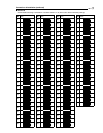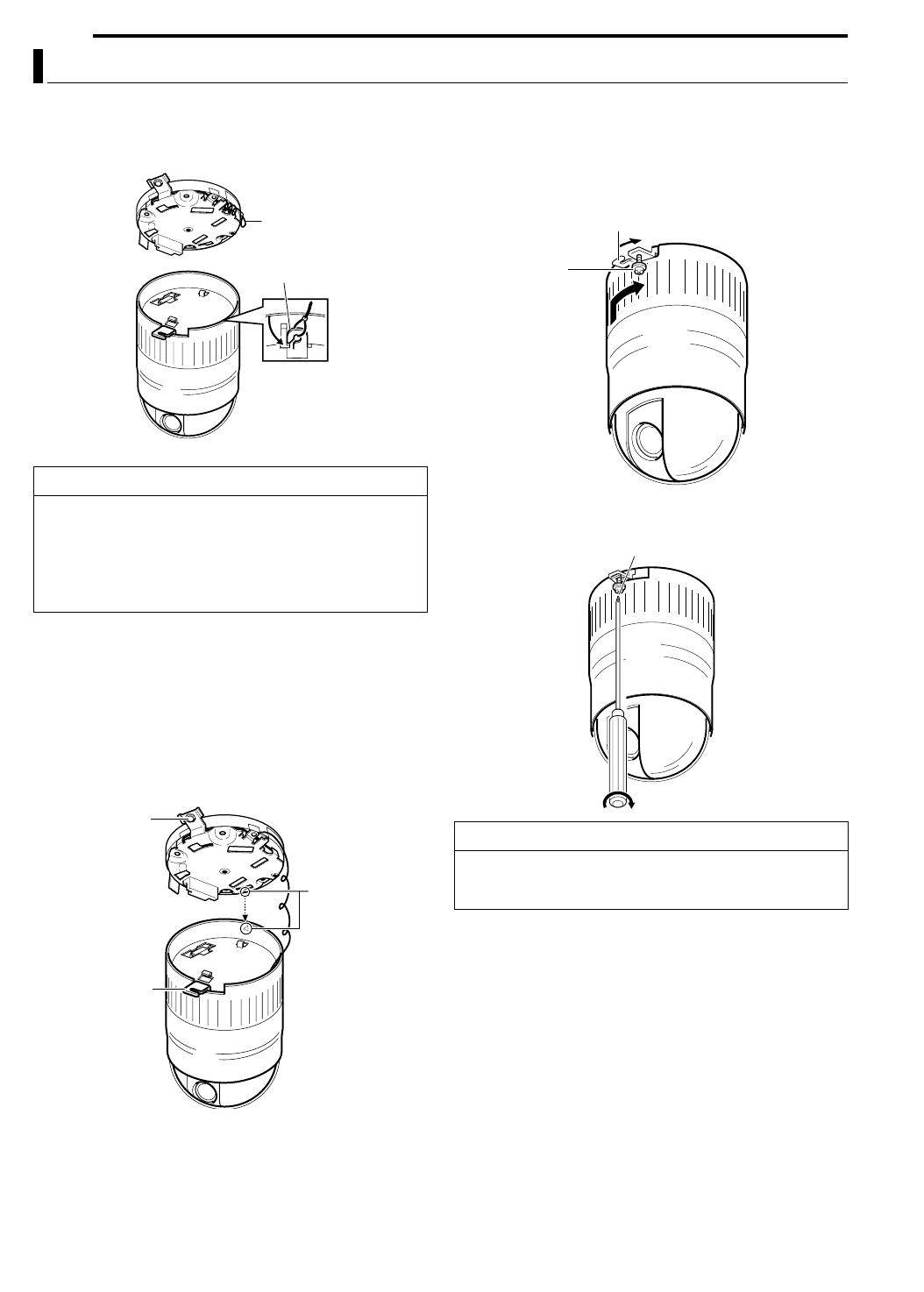
20 EN
Connections & Installation (continued)
Installing the Camera
1 Attach the Safety Wire
Follow the diagram to pull out the Safety Wire from the
ceiling mount, followed by hanging it to the Fastening Hook
for Safety Wire on the camera.
2 Check that the Locking Screw is loosened
The camera cannot be properly installed if the Locking
Screw of the ceiling mount is not loosened.
3 Fit the camera to the ceiling mount
Fit the camera to the ceiling mount by aligning the
AF
mark
B
of the
camera with the
AG
mark
B
of the ceiling mount. Additionally, check
the positions of the Camera Clamping Bracket and the Locking
Screw of the ceiling mount before fitting the camera.
4 Turn the camera
Make sure that the camera is not tilted, followed by pushing
the camera against the ceiling mount and turning it in the
clockwise direction until it stops.Upon doing so, check that
the Camera Clamping Bracket is aligned with the position of
the Locking Screw of the ceiling mount.
5 Fasten the Locking Screw
Fasten the Locking Screw using a Phillips-head screwdriver.
●To dismantle the camera, perform procedure from 1 to 5 in
the reverse order.
CAUTION
●Be sure to connect the Safety Wire. Otherwise, the camera
may fall to the ground.
●Do not leave the camera hanging from the Safety Wire.
The spring of the Safety Wire may lose its elasticity, and
wire may get caught, thus preventing the camera to fit
properly to the ceiling mount.
Safety Wire
Fastening Hook for
Safety Wire
Locking Screw
Camera
Clamping
Bracket
AGMarkB
Ceiling Mount
Camera
CAUTION
If the Locking Screw is not securely fastened, the camera
may vibrate or fall down. Be sure to fasten the Locking
Screw firmly.
Camera Clamping Bracket
Locking Screw
Turn camera in
clockwise direction
Locking Screw
Fasten the Locking
Screw