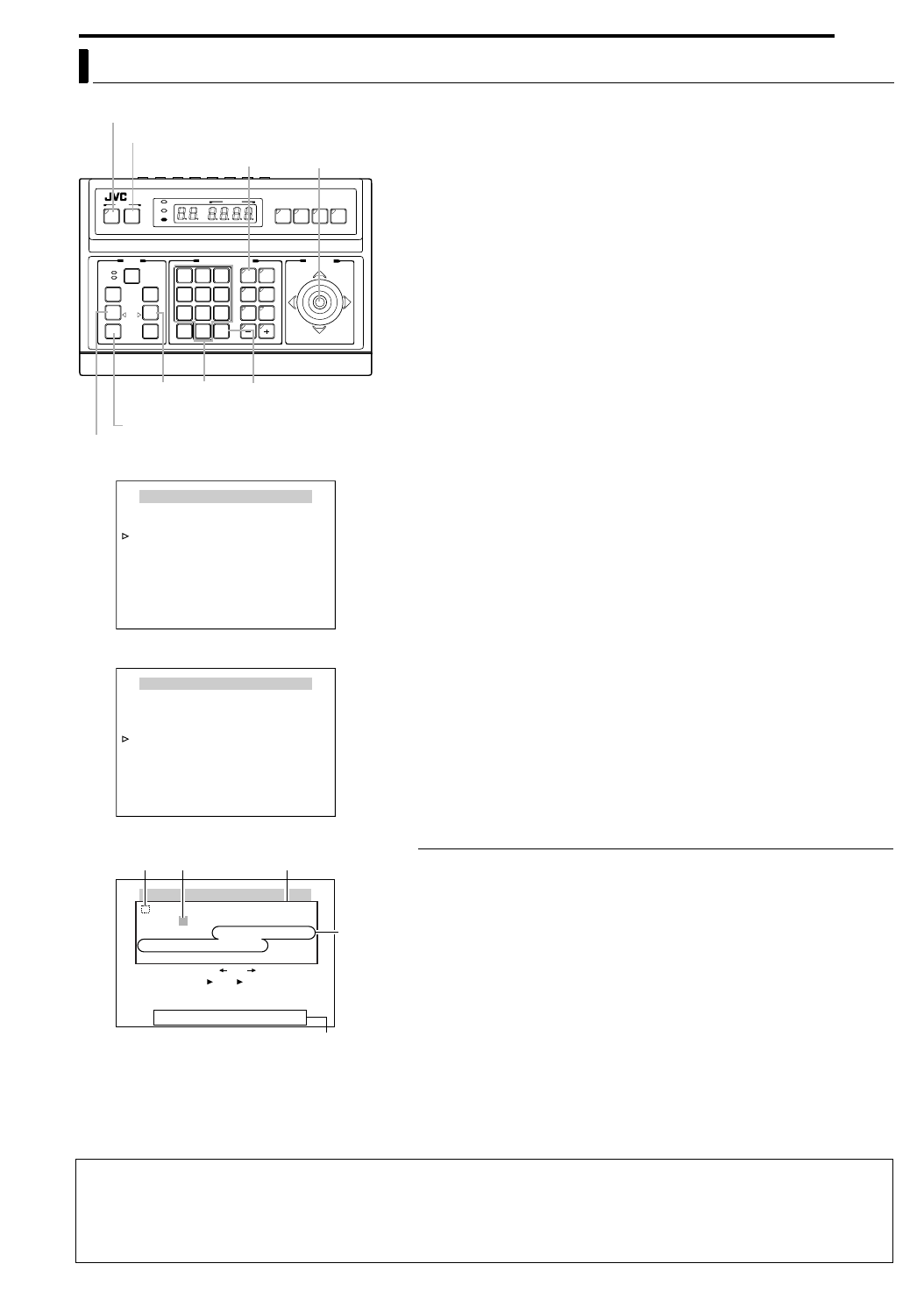
EN 37
Setting Up the Camera Using RM-P2580 (continued)
ALARM TITLE Setup
Use the ALARM TITLE screen to set the alarm titles to be displayed
when an alarm signal is transmitted. Up to 10 alarm titles (ALARM TITLE
1 to 10) can be set and each title can be up to 12 characters in length.
1 Select the camera. (A RM-P2580 AINSTRUCTIONSB)
CAMERA buttonNNumeric key(Camera Number)NENTER button
●The picture of the selected camera is output.
2 Display the MENU screen. (A pg. 21, steps 2 to 4)
MENU button (3 sec.) N Select ACAMERA..B using the PAN lever N
SET button.
●The AMENUB screen will be displayed.
3 Tilt the PAN lever up or down to move the cursor (E) to
ACAM. TITLE/ALARM..B and press the SET button.
●The ACAMERA TITLE/ALARMB screen is displayed.
4 Move the cursor (E) to the AALARM TITLE EDIT..B item and
press the SET button.
●The AALARM TITLE EDIT No.1B screen will be displayed.
●The first character appears blinking and input is enabled.
5 Use the PAN lever to select the first character of the title
from the character area.
●The selected character will appear blinking.
●The selected character is displayed in the title input field.
6 Press the SET button.
●The first character of the title is now confirmed, and input of the second
character is possible.
●If the WIDE button is pressed, the title input field moves to the left. Use
this to correct previously input characters.
7 Press the FAR button.
●The next AALARM TITLE EDIT No.2B screen is displayed.
●If the NEAR button is pressed, the previous AALARM TITLE EDIT No.1B
screen is displayed.
8 Repeat steps 5 to 7 for each alarm title.
Complete the input of all the alarm titles (AALARM TITLE EDITB 1 to 10)
in the same way.
9 Press the MENU button.
●The screen returns to the previous menu.
MEMO
●Only displayed for the TK-C625E model.
RM-P2580 units need to be configured to display alarm titles. Use the RM-P2580 menu settings to do this:
A Press and hold the MENU button for 3 seconds to display the SETUP screen on the remote control unit.
B First select the ACONTROL UNIT..B screen, then the ADATA I/OB screen and finally the AINPUT ASSIGNMENTB screen.
C Select AALARM TEXTB then AEDIT 1B, the alarm title set as AALARM TITLE EDIT 1B is displayed on the monitor.
* The alarm signals are input into the DATA I/O terminals on the rear panel of the RM-P2580.
SETUP
MENU SET
SPEED
IRIS
AF
FOCUS
ZOOM
OPEN
FAR
TELE CLEAR
/HOME
7
4
1
8
0
5
2
9
6
3
ENTER
AUTO
PAN
OPTION
1
OPTION
2
CAMERA
POSI-
TION
AUTO
PATROL
CLOSE
NEAR
WIDE
AUTO F-1 F-2 F-3
PAN/TILTLENS
CAMERA/POSITION
CAMERA POSITION
REMOTECONTROLUNIT
RM-P2580
ALARM
POWER
KEYLOCK
MENU button
CAMERA button
SET button
PAN lever
WIDE button
ENTER
button
NEAR button
FAR
button
Numeric
keys
MENU
CAM.FUNCTION1..
CAM.FUNCTION2..
CAM.TITLE/ALARM..
CAM.ALC/VIDEO..
AUTO PAN/PATROL/TRACE..
POS.FUNCTION SET..
FACTORY SETTINGS..
<
MENU
>
EXIT
<
SET
>
SUB MENU
MENU Screen
CAMERA TITLE / ALARM
CAM.TITLE EDIT..
AREA DISPLAY OFF
ALARM TITLE SIZE DOUBLE
ALARM TITLE EDIT..
ALARM INPUT..
ALARM OUTPUT..
<
MENU
>
RETURN
<
SET
>
SUB MENU
CAMERA TITLE/ALARM Screen
<
FOCUS KEY
>
ALARM No . SELECT
<
MENU
>
RETURN
<
SET
>
CHAR .SET
ALARM TITLE EDIT No.∗ ∗
0123456789ABCDEFGHIJKLMNO
PQRSTUVWXYZabcdefghijklmno
pqrstuvwxyzÄÖÜÊÎÔÛÇÑäëïöü
âêîôûáéíóúàèìòùçñß¡¿ . , ’ - : /
() <>
CLRCANCEL [][]INSDEL
WT
[]
ALARM TITLE EDIT Screen
Title input
field
Space Blinking Character area
A MENO


















