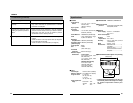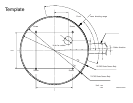82
Operations (Step 5 Setting Using the Web Browser)
FTP Client Setting window:
http://
******
/ftp-e.html ("
******
" represents the URL of VN-C205)
5-4 Setting Using the Web Browser (4. FTP Setting)
1
2
5
4
6
7
8
3
Click to apply settings and to save the set values.
Click
to apply settings without saving the set values.
These settings will be cleared upon turning off the power of VN-C205,
and the previous settings will be restored.
Note
● What is an FTP Client?
It is a feature that uploads VN-C205 images (still images) to the existing FTP server at a
regular interval.
By doing so, it is possible to make use of the server's image distribution services, thereby
enabling distribution of images to a considerably larger number of clients.
83
Item
Meaning
1
FTP Function
Snap Shot FTP
Upload
Interval
Alarm FTP
Before trigger
After trigger
Upload
Interval
Filename
(Still image
FTP, Same as
Alarm FTP)
*.jpg
Time
stamp
2
User name
3
Password
4
Host IP Address
5
FTP Port
6
FTP Folder
7
Connection
Disconnect everytime
8
Error Recovery
On connect error
Retry forever
Retry Interval
On transfer error
Stop
Uploading
For setting whether to use the FTP function.
Check this box when the function for uploading JPEG images to the
FTP server is to be used regularly.
Specify the time interval at which images are uploaded to the FTP
server. (Set value: 0 to 65535 seconds)
Check this box to upload JPEG images to the FTP server when
there is an alarm input.
Set the time interval for uploading images before an alarm input.
(0 to 15 seconds before trigger)
Set the time interval for uploading images after an alarm input.
(0 to 60 seconds after trigger)
Specify the time interval for uploading images to the FTP server
when in the Alarm FTP mode. (0 to 60 seconds)
Specify the name of the image file to upload.
File will be uploaded using the file name specified here.
*Only 1 image file remains in the FTP server as images are
uploaded as the same file name. (The old image will be
overwritten by the latest image.)
Images are uploaded using a file name that indicates the current
time of the internal clock in VN-C205 in the (YYYY-MM-DD-HH-MM-
SS-mmm) format.
*Images are always uploaded with a different file name and
therefore all uploaded image files will remain in the FTP server.
Enter the user name to use for verification with the FTP server. (1 to
16 characters)
Enter the password to use for verification with the FTP server.
(0 to 32 single-byte characters) (Displayed as "***")
Enter the IP address of the FTP server at the upload destination.
Enter the FTP port number at the upload destination.
Enter the folder name on the FTP server at the upload destination.
Set whether to disconnect every time upon uploading.
Disconnect upon uploading each image.
Connection will have to be re-established when uploading the next image.
Specify a recovery action when errors related to FTP occur.
Specify a recovery action when errors related to TCP connection or
FTP verification occur.
Recovery attempt is repeated until the power for VN-C205 is turned off.
Repeats recovery attempt within the specified time interval.
(Set value: 1 to 600 mins)
Specify a recovery action upon occurrence of a file transfer error
while uploading the images.
Disable the FTP function of VN-C205 automatically upon occurrence
of a transfer error. To resume, enable the FTP function.