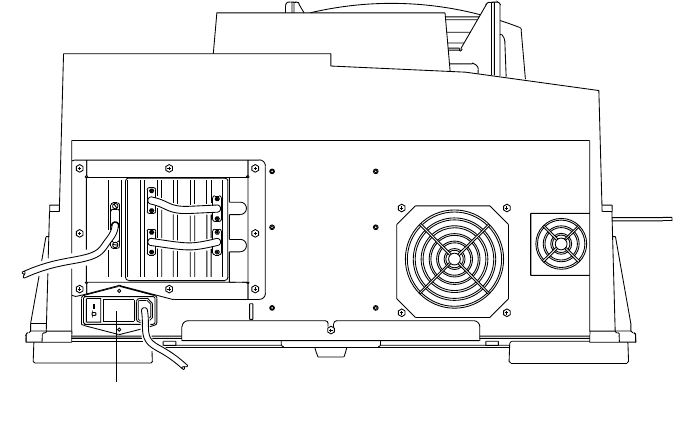
Connecting and Operating the Scanner
2-2 May 2002
Connecting the Scanner
CAUTION: Make sure the setting on the AC input module on the back of the
scanner agrees with the power source.
The AC input module is factory-set to 115 V AC (60 Hz) as labeled. The
accessories shipped with your scanner include two 220 V fuses (3.15 amps) to
convert the scanner to 220 V operation.
If your power source is 220 or 230 V AC, verify the configuration of the AC input
module. In some regions, the setting and the fuses may have been changed for
you. If not, follow the procedure for Changing the AC Input Voltage Setting and the
Fuses.
Remove the voltage sticker from the AC input module.
P192_0019HC
AC input module


















