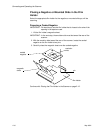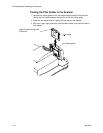May 2002 3-1
3 Validating the Scanner
This chapter includes instructions for using the Service and Assembly Module
(SAM) and Adobe Photoshop software to validate that the scanner functions
properly.
NOTES: For more information about using the Service and Assembly module
software on the host computer, see Appendix A.
Before scanning for the first time, set up a folder (on your host
computer) for your work. Especially if you have more than one scanner,
include the scanner serial number (on the dataplate on the back of the
scanner) in the folder name.
IMPORTANT: The empty CAL film holder (70MM-CAL for HR 500 Plus Film
Scanners and 4 x 5 for HR Universal Film Scanners) must be in
position in the scanner before you start SAM. See Placing the
Empty Film Holder in the Film Holder Guide on page 2-6.