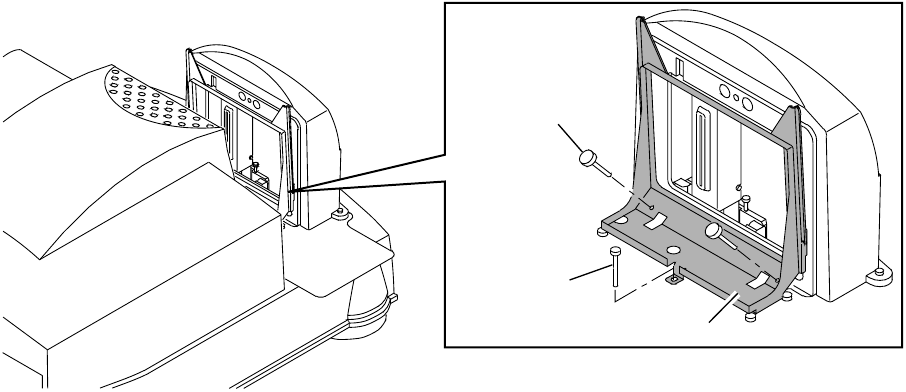
Using the Long Roll Accessory
D-6 May 2002
Preparing the Scanner for the Long Roll Accessory
You must remove the film holder guide from the scanner before you install the
Long Roll Accessory.
CAUTION: As indicated in Step 1 below, make sure the scanner is
powered OFF.
1. Power off the scanner.
2. Remove the two thumbscrews and loosen the captive screw.
3. Lift the film holder guide up and off the scanner.
P192_1539BC
P192_1539BCA
captive screw
thumbscrews
film holder guide


















