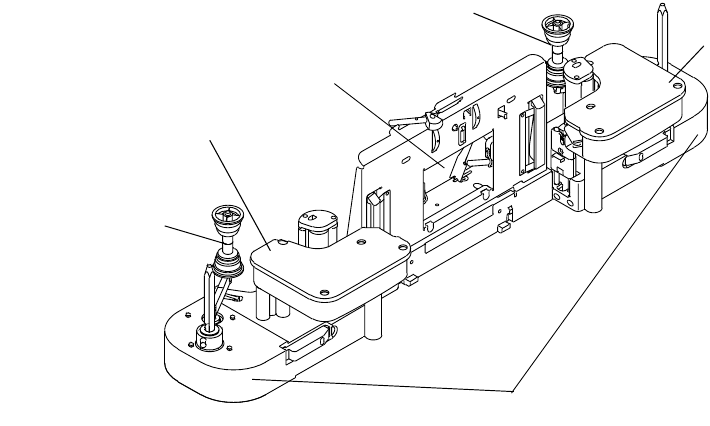
Using the Long Roll Accessory
D-8 May 2002
Attaching the Long Roll Accessory to the Scanner
CAUTION: Make sure the scanner is powered OFF.
1. Grasp the large rectangular opening to lift and remove the Long Roll
Accessory from the shipping box.
2. Hold the Long Roll Accessory at the ends and carry it to the scanner.
3. Position the Long Roll Accessory so the two pressure roller housings are
toward you and the two tension arms are toward the rear of the scanner.
P192_1545BC
ends
rectangular
opening
tension arm toward
rear of scanner
pressure roller
housing toward you
pressure roller housing
toward you
tension arm toward
rear of scanner


















