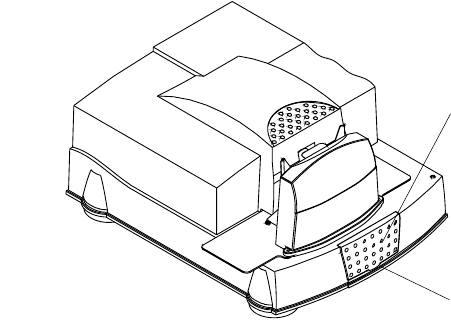
Maintaining the Equipment
4-2 May 2002
Cleaning the Light Bar
If artifacts appear on your scanned images, clean the light bar.
IMPORTANT: Wear white cotton gloves for this procedure to prevent oils and dirt
from being absorbed into the microfiber cleaning cloth.
1. Fold a dry, untreated microfiber cleaning cloth so the edge of the cloth is
about the thickness of the light bar.
NOTE: You can use an e-wipe, manufactured by Photographic Solutions, Inc.,
instead of a microfiber cleaning cloth.
2. Gently move the edge of the microfiber cloth or e-wipe down the length of the
light bar one time.
3. Calibrate the scanner.
4. If an artifact remains after cleaning the light bar, check the light bar with a
magnifying glass for damage, such as a scratch or a chip. If there is damage
to the light bar, contact your Kodak representative for service.
Replacement Procedures
Replacing the Lamp
White cotton gloves are required for this procedure.
One spare lamp is provided with the scanner.
IMPORTANT: Use only the GE ELC Lamp with the HR Film Scanner (see
Appendix B: Ordering Accessories and Supplies).
It is not necessary to power down the scanner before changing the lamp.
1. Open the lamp-and-filter-access door.
P192_0016HC
lamp-and-filter-
access door
lift door open from here


















