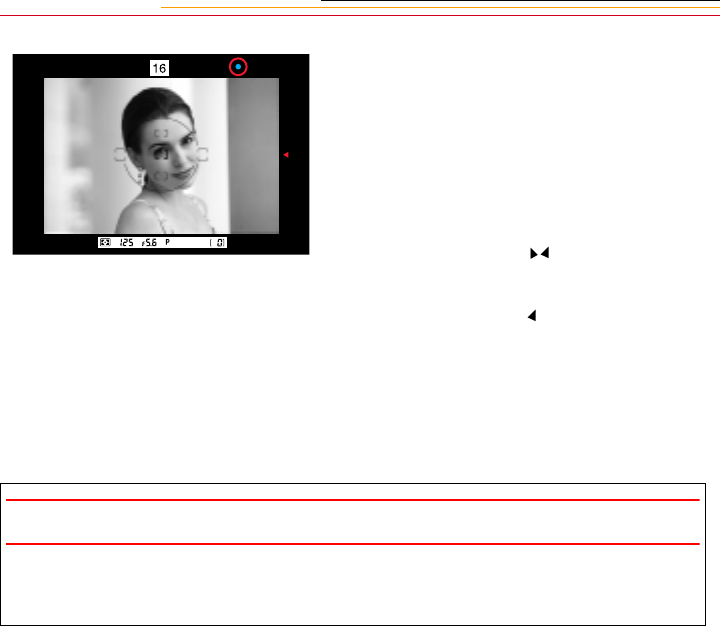
7-12
9 Confirm that a green “•” appears
inside the viewfinder (indicating
successful focusing), then fully
depress the Shutter Release
button to capture the image.
The Shutter cannot be released in
the following situations:
✔ When blinks: Focus
manually.
✔ When appears: Subject is
too close. Move away from
your subject.
To conserve battery power, turn off
the camera when it is not in use.
CAUTION:
Always remove batteries before storing your camera to prevent damage due to
leaking batteries.


















