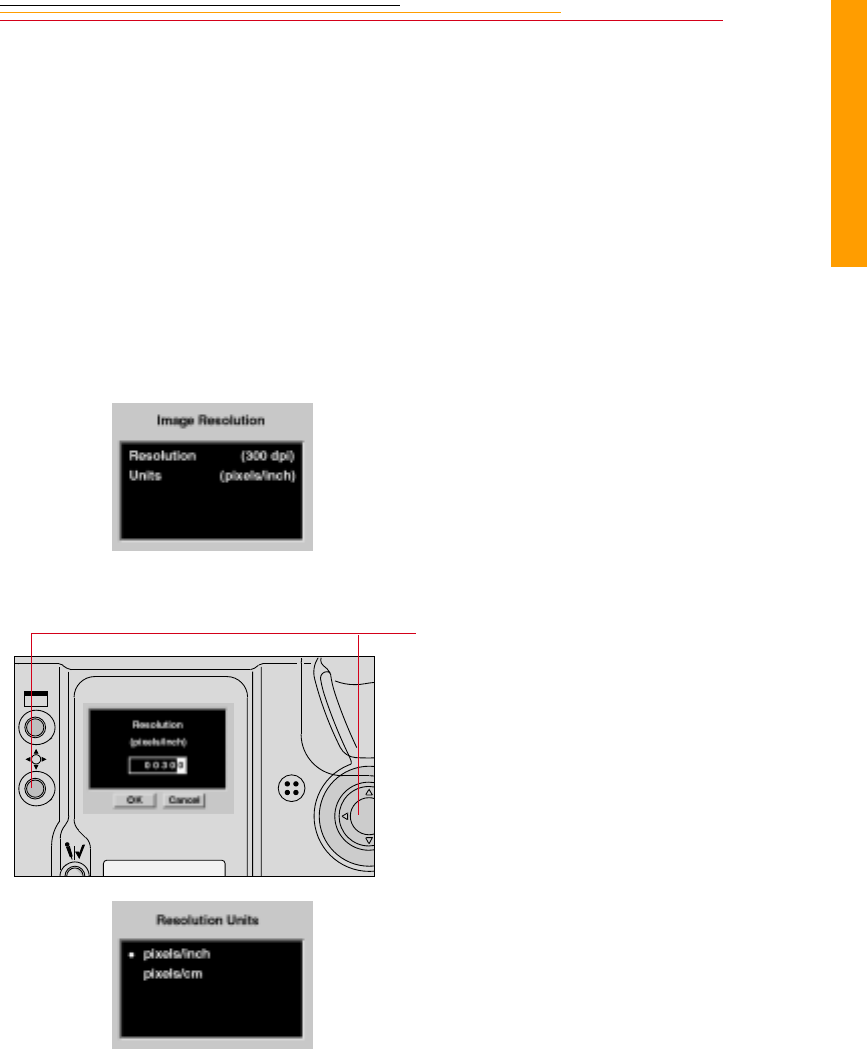
4-5
4
Configuring
Setting File Resolution
You can specify a file resolution to be saved in the header of subsequently captured
images. This property does not affect image processing in the camera, the DCS Acquire
Module, or the DCS TWAIN Data Source. The specified resolution is used by applications
such as Photoshop when displaying the images.
1 Select the Menu icon, then
choose Properties from the
dropdown menu. Refer to
“Navigation Techniques” on
page 2-14.
2 Select Resolution from the
Properties menu.
The Image Resolution screen
appears.
3 Select Resolution or Units.
If you select Resolution, the
Resolution screen appears.
4 Press and hold the Selector
button and press the left or right
side of the Navigate switch to
highlight the desired field.
5 Press and hold the Selector
button and press the top or
bottom of the Navigate switch to
change the highlighted field.
If you select Units, the
Resolution Units screen
appears.
6 Select Pixels/inch or Pixels/cm.


















