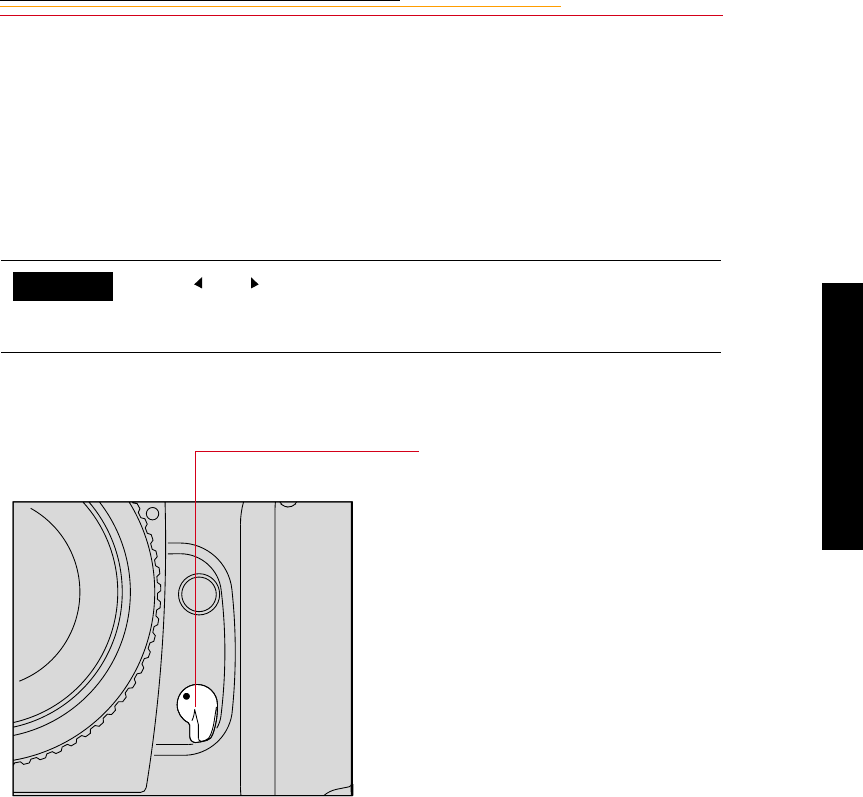
9-9
9
Focusing
☛ After capturing images with the Drive mode set to S, you do not have to remove your
finger from the Shutter Release button to capture the next image. Slightly release
pressure on the button so it is only half-depressed, then fully depress it to release the
shutter again. The focus setting remains locked unless you remove pressure on the
button.
With the Drive mode set at C
L, CH or CS, the camera refocuses every time the
shutter is released.
Continuous Servo AF with Release-Priority
The and which appear in the viewfinder display in Autofocus
mode can be canceled using Custom Setting #23. Refer to “Custom
Settings” on page 13-32.
1 Set the Focus Mode selector to
C for Continuous Servo AF.
2 Lightly press the Shutter
Release button.
Autofocus begins and the lens
continues to focus for as long as
you keep the Shutter Release
button lightly pressed. Because
the priority is on shutter release,
you can fully depress the Shutter
Release button regardless of
focus status. Whenever the
subject distance changes due to
recomposition or movement of
the subject, your camera
refocuses at the new distance.
CUSTOM
M
S
C


















