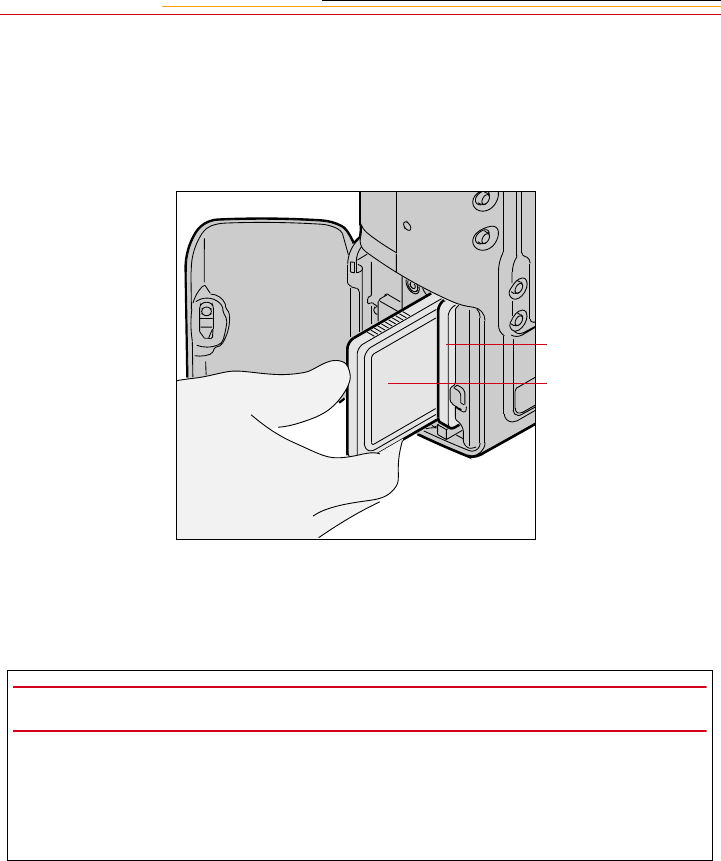
5-2
Dual Slots for PC Cards
Your camera has two PC Card slots. With Type II PC Cards, you can use one or both slots.
With Type III PC Cards, only one slot can be used. The card in the slot closest to the
camera back is referred to as CARD0, and the card in the slot closest to the camera front is
referred to as CARD1.
With one card, you can insert a PC Card in either slot. With two cards, the first card
inserted will be the active card. When you capture or delete images, they will be saved to
or deleted from the active card.
IMPORTANT:
Your camera uses 3 volt or 5 volt PC Cards. When you use two cards, they must both
have the same voltage rating. If you insert two cards with different voltages, neither is
powered. A “Card Voltage Mix” message appears. You need to remove one of the cards
so that the other can be powered.
CARD0
CARD1


















