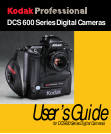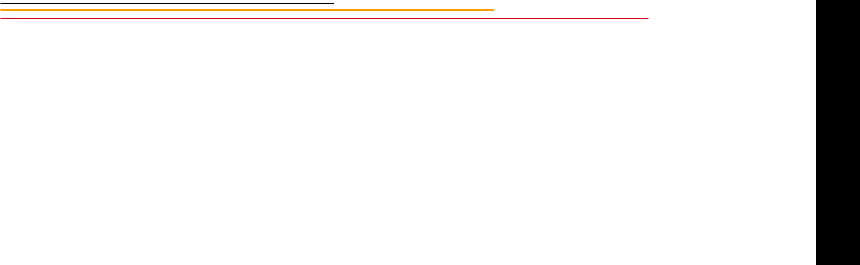
Contents
Table of Contents
Important Information ..................................................1-1
System Requirements for your Computer................................................ 1-2
Macintosh ........................................................................................1-2
Windows .......................................................................................... 1-2
Warnings.................................................................................................. 1-3
Important Safeguards and Precautions..................................................... 1-4
Electromagnetic Emissions...................................................................... 1-7
VCCI Statement....................................................................................... 1-7
About Your Camera .....................................................2-1
Nomenclature........................................................................................... 2-3
Camera Front ................................................................................... 2-3
Camera Back ................................................................................... 2-4
Camera Top .....................................................................................2-5
Camera Bottom ................................................................................2-5
Camera Sides ................................................................................... 2-6
Open Battery/PC Card Door ............................................................ 2-7
Viewfinder ............................................................................................... 2-8
Navigate Switch....................................................................................... 2-9
Using the Navigate switch to Navigate the Image LCD Panel .......2-9
Using the Navigate switch to Select the Focus Area ....................... 2-9
Digital Function Buttons........................................................................ 2-10
LCD Panels............................................................................................ 2-11