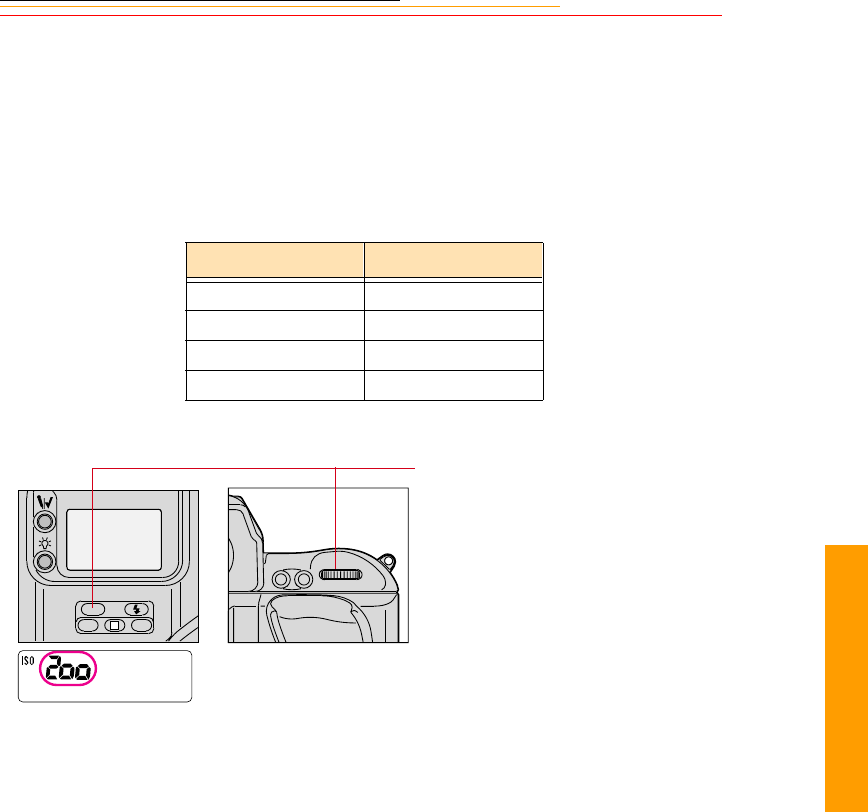
10-9
1
0
Capturing
ISO
The ISO setting controls imager sensitivity. The higher the number, the greater the
sensitivity, and vice versa. ISO 400 is twice as sensitive as ISO 200, and half as sensitive
as ISO 800.
The following table shows the ISO range for your camera:
Note on ISO (DCS 620x Only)
While the supported ISO range for the DCS-620x camera is 400 - 4000, the camera still
works at settings up to and including 6400. Settings above 4000 can degrade image
quality. In some instances you may want to use an ISO between 4000 and 6400. At these
times, it is suggested that you first capture some test images to determine results.
Camera ISO
DCS 620 200 - 1600
DCS 620x 400 - 4000
DCS 660 80 - 200
DCS 660M 320 - 800
Press and hold the ISO button and
rotate the Main-Command dial.
The setting appears in the Back
Status LCD panel.
AF-ON
AF-L
AE-L
L
CSMBKT
ISO


















