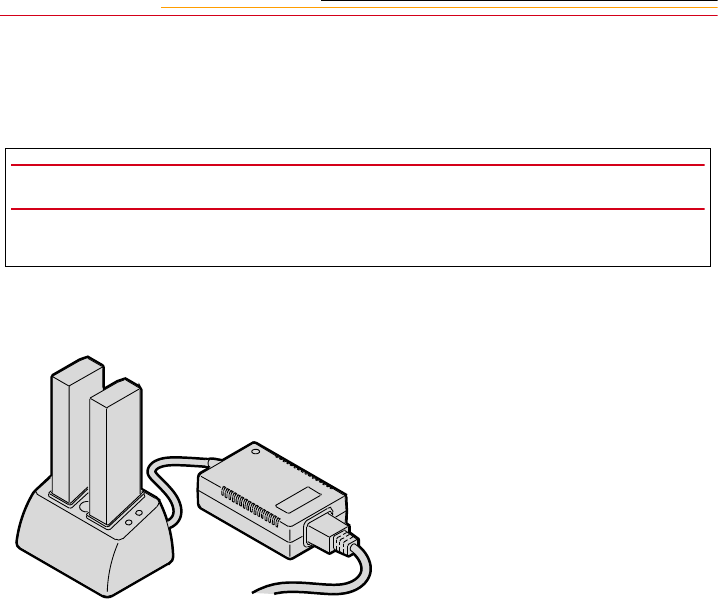
3-10
Conditioning (Discharging Batteries)
You may occasionally need to condition a battery. You would only do so if a battery
provides a noticeably shorter run time (less than 50% of normal capacity).
☛ You can condition a battery in one slot while charging a battery in the other.
IMPORTANT:
Don’t condition your batteries too often or they will wear out prematurely.
1 Insert one or two batteries into
the slots on the top of the battery
charger.
2 Press the Condition buttons
associated with the batteries that
you wish to condition.
The batteries will first be
conditioned, then charged. The
whole process can take up to
5 1/2 hours.
3 Remove the batteries from the
battery charger four hours after
the green light turns on.


















