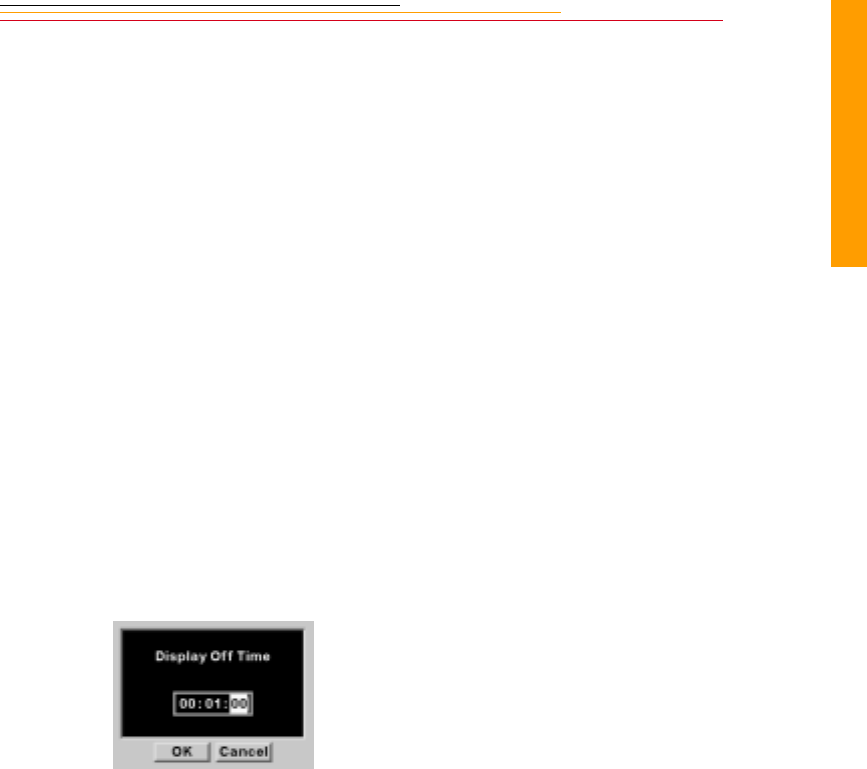
4-3
4
Configuring
Camera Properties
You can set the following camera properties using camera controls: Display Off time,
Powersave time, Resolution, Enable Sharpening, Use FOLDER01,and Total Actuations.
☛ The list of properties may change as new versions of firmware become available.
The wording in the screens may not be exactly as shown.
Setting Display Off Time
You can change the Display Off time (the length of time before the Image LCD panel
turns off). Extended use of the Image LCD panel can drain your battery.
The Display Off Time screen (and the PowerSave screen) operate a little differently than
the others.
Setting PowerSave Time
Change the PowerSave time using a procedure similar to that described for changing
Display Off time.
1 Select the Menu icon, then
choose Properties from the
dropdown menu. Refer to
“Navigation Techniques” on
page 2-14.
2 Select Display Off Time from
the Properties menu.
The Display Off Time screen
appears.
3 Press and hold the Display
button and press the left or right
side of the Navigate switch to
highlight the desired number.
4 Press and hold the Display
button and press the top or
bottom of the Navigate switch to
change a number.


















